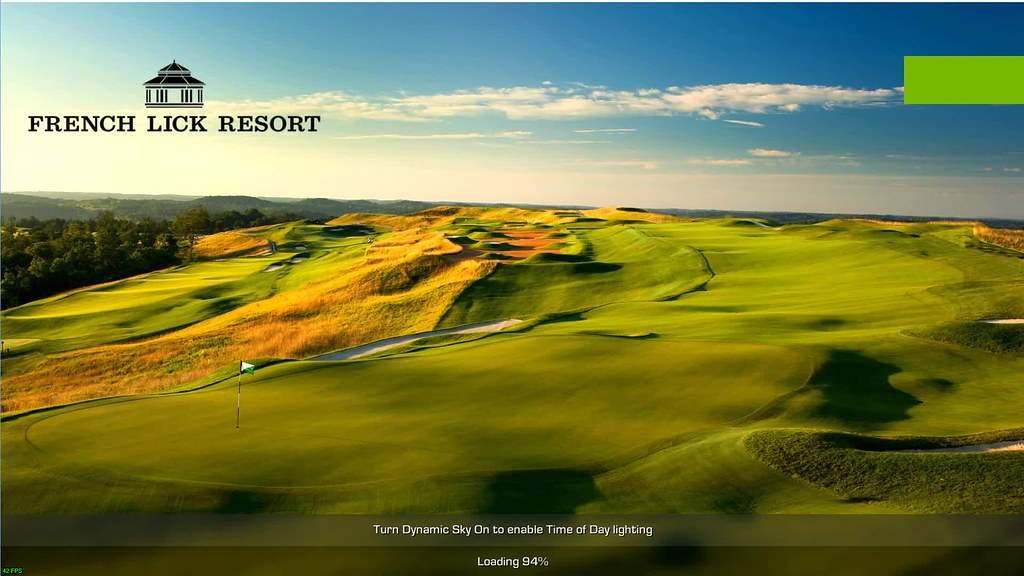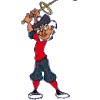davef down loaded it from PGLS, no problems

The Pete Dye Course at French Lick
#21

Posted 28 May 2018 - 07:44 AM
Processor: Intel Core i5-7400 Kaby Lake CPU, 4 Cores, 3.0 - 3.5GHz
CPU Cooler: Intel Stock CPU Cooler
Motherboard: Asus PRIME B250M-A Motherboard
Memory: 16GB DDR4 2133MHz Memory (2 x 8GB Sticks)
Graphics Card: NVIDIA GeForce GTX 1070 8GB Graphics Card
OS Drive: 250GB SK hynix SL301 Solid State Drive
Storage Drive: Seagate 1TB 7200RPM Hard Disk
Power Supply: Aerocool 80 PLUS 600W PSU
Sound Card: Onboard High Definition Audio
Operating System: Windows 10 Home 64-bit
#22

Posted 28 May 2018 - 09:26 AM
Even if
It's so weird. The textures and layers are GONE. Everything from the custom library has vanished from the project completely.
Never had that happen before.
Some things you may have tried, but I mention nonetheless:
1. It is way too easy to unintentionally drag move folders in Windows - search adjacent folders or even the whole drive just in case they're elsewhere.
2. Not in the recycle bin?
3. It could be too late, but even 'permanently deleted files' (i.e. not recycle binned) stay on the hard drive until something takes their place. Tools such as ActiveUndelete very effectively restore them and have saved me many times. If it's worth $20 to you to restore them, I recommend trying the Demo version and seeing if they haven't yet been overridden, then buying the standard version to restore them.
#23

Posted 17 June 2018 - 11:01 AM
Hi Rene,
I'm not sure if you got to retrieve your files successfully. If so and still able to work on an excellent and extremely challenging creation, I'd like to report upwards from one of our members an instance of hole pop-out, in case it is a re-draw of splines issues which can remedy for future updates.
Thanks for the work you do to bring us such excellent opportunities to play.
Mike
#24

Posted 17 June 2018 - 05:20 PM
which holes what green?

#25

Posted 17 June 2018 - 10:37 PM
Hole 13, and with pin selection number 4.
#26

Posted 18 June 2018 - 04:32 PM
#27

Posted 21 June 2018 - 04:22 AM
Just wanted to say thanks bortimus!
Very tough on Stimp 14 with gusty wind, played great and still had 2 over. Great fun!
#28

Posted 20 September 2018 - 04:23 AM
Take two: https://www.dropbox.... ... a2.7z?dl=0
Updates/Improvements:
New Textures
Built Clubhouse and Pavilion to better match the actual buildings.
Various course objects added.
More sound coverage
Added Challenge Tees
Tweaked the lighting and a few colors
Smoothed as much as I could without detracting from the course.
Remember the Championship tees are very long (8,000-ish yards) Tournament tees are more in line with most courses longest layouts.
I added the yardages on the splash screen so people would be aware of this.
Some of the teeshots look across the whole course. I noticed lower FPS on holes 3, 5, 8, 14, and 15.
Even when I turned the grass object distance down it didn't help much. I still may thin out the planting for the final.
Reducing the camera view distance did help quite a bit.
Have fun!

- LeazesNDR, ✠ davef ✠, balaceanca81 and 2 others like this
#29

Posted 20 September 2018 - 08:28 AM
Great to see a fantastic designer working hard on making this magnificent course even better and continuing to give us great opportunities to play.
Thanks Bortimus!
#30

Posted 20 September 2018 - 12:30 PM
downloaded the update it from here and got flashing bear so deleted it
Processor: Intel Core i5-7400 Kaby Lake CPU, 4 Cores, 3.0 - 3.5GHz
CPU Cooler: Intel Stock CPU Cooler
Motherboard: Asus PRIME B250M-A Motherboard
Memory: 16GB DDR4 2133MHz Memory (2 x 8GB Sticks)
Graphics Card: NVIDIA GeForce GTX 1070 8GB Graphics Card
OS Drive: 250GB SK hynix SL301 Solid State Drive
Storage Drive: Seagate 1TB 7200RPM Hard Disk
Power Supply: Aerocool 80 PLUS 600W PSU
Sound Card: Onboard High Definition Audio
Operating System: Windows 10 Home 64-bit
#31

Posted 20 September 2018 - 12:48 PM
downloaded the update it from here and got flashing bear so deleted it
Not sure what would cause that. If anyone else has problems with the file I’ll look into it later this evening when I’m back home.
#32

Posted 20 September 2018 - 01:36 PM
downloaded the update it from here and got flashing bear so deleted it
What is a flashing bear???
Intel® Core™2 Duo CPU E8500 @ 3.16GHz
4GB RAM
Samsung SSD 840 Series
ATI Radeon HD 4800 Series (1GB RAM)
Samsung SyncMaster T260HD & T2770 (Resolution: 1920 x 1200)
Windows 7 (64 Bit)
#33

Posted 20 September 2018 - 02:24 PM
All good here ![]()
- J_Schollmeyer likes this
#34

Posted 20 September 2018 - 03:42 PM
With dynamic skies on my golfer has two shadows, and the screen is very bright, had to turn the brightness in game from 100 down to 80. With dynamic skies off the screen is very dark and lighting looks unrealistic.
#35

Posted 20 September 2018 - 04:24 PM
downloaded the update it from here and got flashing bear so deleted it
I installed the beta with no problem. The flashing bear occurs when JNPG is loading and should have nothing to do with this course so not sure what your issue is.
RTSM - Pro
#36

Posted 20 September 2018 - 04:39 PM
To me the course also looks a little bright (dynamic skies on) and I'm having some monitor flickering. All in all it's a very nice recreation of a wonderful course.
Intel® Core™2 Duo CPU E8500 @ 3.16GHz
4GB RAM
Samsung SSD 840 Series
ATI Radeon HD 4800 Series (1GB RAM)
Samsung SyncMaster T260HD & T2770 (Resolution: 1920 x 1200)
Windows 7 (64 Bit)
#37

Posted 20 September 2018 - 04:57 PM
With dynamic skies on my golfer has two shadows, and the screen is very bright, had to turn the brightness in game from 100 down to 80. With dynamic skies off the screen is very dark and lighting looks unrealistic.
Interesting. Anyone know why there would be two shadows with Dynamic skies on?
Or why it would be so bright with DS on and then too dark DS off?
#38

Posted 21 September 2018 - 12:21 AM
Well I figured out why the course looked blown out and had double shadows with Dynamic Skies on...
I added a number to the name of my directional light (to remember the intensity setting) and it seems the game can't recognize the light in order to turn it off when Dynamic Skies are active. So the light stays on and makes everything super bright and gives the double shadow with Dynamic Skies enabled.
Something so seemingly trivial and random!
I went back and discovered Twin Finch has the same problem...
So I'll fix it for the next build.
- xooze likes this
#39

Posted 21 September 2018 - 08:39 AM
The flashing bear encountered is when the decompression of the file has not been successful. Some users just rely on the Windows flavour of decompression, which cannot cope with particular file-types such as .7z and .rar extensions. We resolve the issue for our members who download the open beta provided by the designer at PGLS by uploading the file in standard .zip format, as does OGT when the course hits a full release via their Courses area.
0 user(s) are reading this topic
0 members, 0 guests, 0 anonymous users