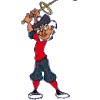How do I install a downloaded course when I am using steam?
Installing downloaded courses
#1

Posted 17 June 2018 - 04:08 AM
#2

Posted 17 June 2018 - 04:42 AM
Need to download them from either OGT ( http://simulation.on...se-reviews.html ) free downloads or PGLS. once you download them you have to unzip them into a course forlder in the following location. Your drive might not be C: drive. Unzip and drop the folder into C:\Program Files (x86)\Steam\steamapps\common\Perfect Golf\Courses.

#4

Posted 17 June 2018 - 02:23 PM
I have done this for approximately 20 courses. They played fine. Approximately 1 week ago they do not appear when I play the game. Something is definitely not right. When I try to play a screenshot, a window comes up telling me I dont have that coarse. Who is running the show at perfect parallel?
#5

Posted 17 June 2018 - 02:46 PM
Double check that you do not have a folder within a folder. Sometimes, either through a mistake made by the designer when zipping files, or a mistake by the end-user in unzipping, you can sometimes find this is the case.
So far as installing goes, nothing has changed and it is wholly a Windows operation. If user-created courses you have already downloaded and installed are showing, then it will be the above which is causing the issue. If you are seeing no user-created courses and instead only see those which come with the game, then it will be a Steam connection issue. Exit from Steam and allow it to load any update it has, and that will normally remedy Steam connection issues.
#6

Posted 17 June 2018 - 05:47 PM
Need to download them from either OGT ( http://simulation.on...se-reviews.html ) free downloads or PGLS. once you download them you have to unzip them into a course forlder in the following location. Your drive might not be C: drive. Unzip and drop the folder into C:\Program Files (x86)\Steam\steamapps\common\Perfect Golf\Courses.
Do both of these sites have the same courses or are there different ones at each? I take it that Online Golf Tour no longer hosts courses?
Kev
#7

Posted 18 June 2018 - 04:13 AM
OGT does still have free for all course downloads and always has. There may be a few that ogt does not have but honestly that's because they didn't meet criteria. or designer chose not to publish with us.

#8

Posted 18 June 2018 - 07:49 AM
Processor: Intel Core i5-7400 Kaby Lake CPU, 4 Cores, 3.0 - 3.5GHz
CPU Cooler: Intel Stock CPU Cooler
Motherboard: Asus PRIME B250M-A Motherboard
Memory: 16GB DDR4 2133MHz Memory (2 x 8GB Sticks)
Graphics Card: NVIDIA GeForce GTX 1070 8GB Graphics Card
OS Drive: 250GB SK hynix SL301 Solid State Drive
Storage Drive: Seagate 1TB 7200RPM Hard Disk
Power Supply: Aerocool 80 PLUS 600W PSU
Sound Card: Onboard High Definition Audio
Operating System: Windows 10 Home 64-bit
#9

Posted 02 September 2018 - 07:50 PM
I have tried loading courses using the address C:\Program Files (x86)\Steam\steamapps\PerfectGolf\Courses and the only one that made it onto the carousel will not load, in fact it freezes everything
#11

Posted 04 September 2018 - 01:14 PM
#12

Posted 05 September 2018 - 10:56 AM
Where are you supposed to download courses from here?
Click on Courses...
#13

Posted 22 September 2018 - 02:46 PM
#14

Posted 22 September 2018 - 10:15 PM
This is because depending on which package you have with your ST you get differing amounts of courses, ie just the range on the basic, 12 courses (no user made ones) in the middle package, and all courses on the top package.
So to make sure you only get what you paid for the skytrak has to be connected and your pass “type” validated every time you first open PG
That’s my understanding anyway
OGT Simulator Tour Admin
#15

Posted 23 September 2018 - 06:53 AM
IIRC, as soon as you start PG (with SkyTrak previously set as the simulator), it would automatically run SimConsole and connect. In fact I got so used to it doing everything automatically I would forget to do the manual connect the GC2 requires when I moved over to it. I can't recall ever having to do what you describe, xtiger, or seeing courses missing.
I tend to think you either had internet speed issues (preventing license verification as John explained), or you had gone to select a course quicker than the SkyTrak could verify your license.
I recommend joining OGT if you haven't yet -- you're only getting 10% of the experience without it.
0 user(s) are reading this topic
0 members, 0 guests, 0 anonymous users