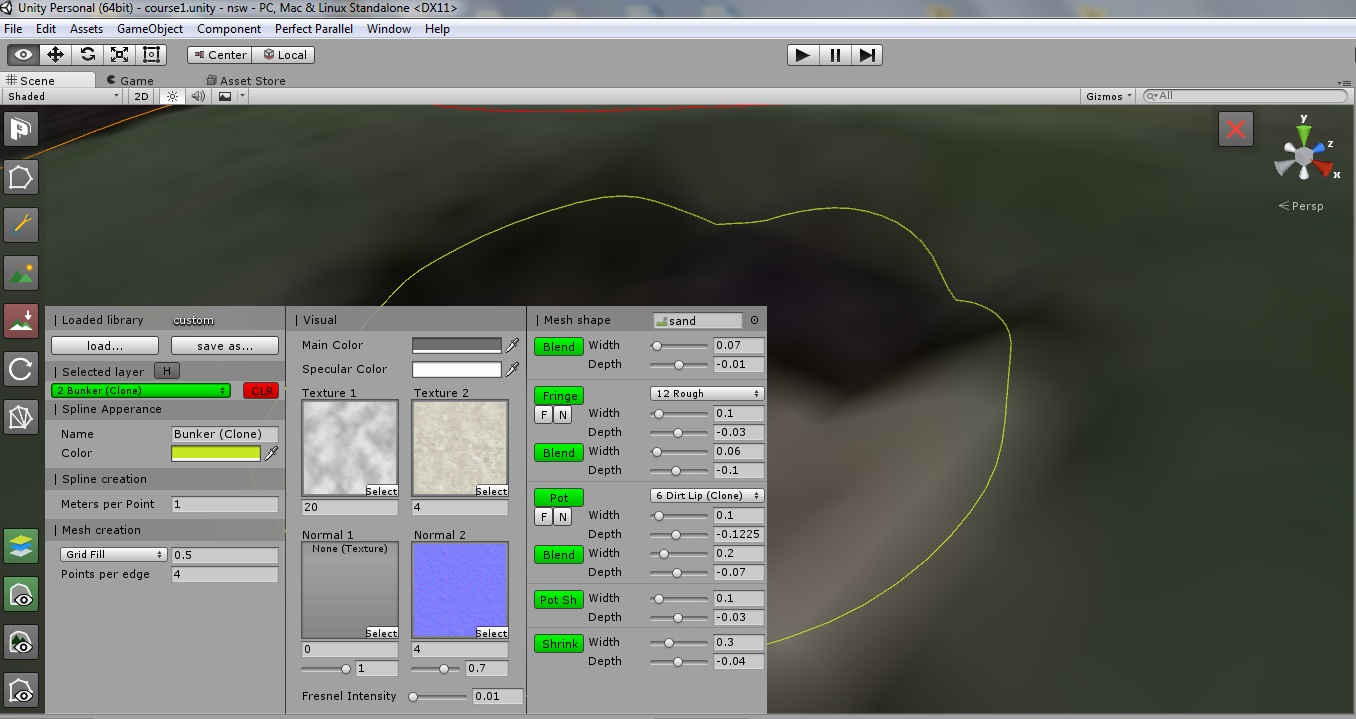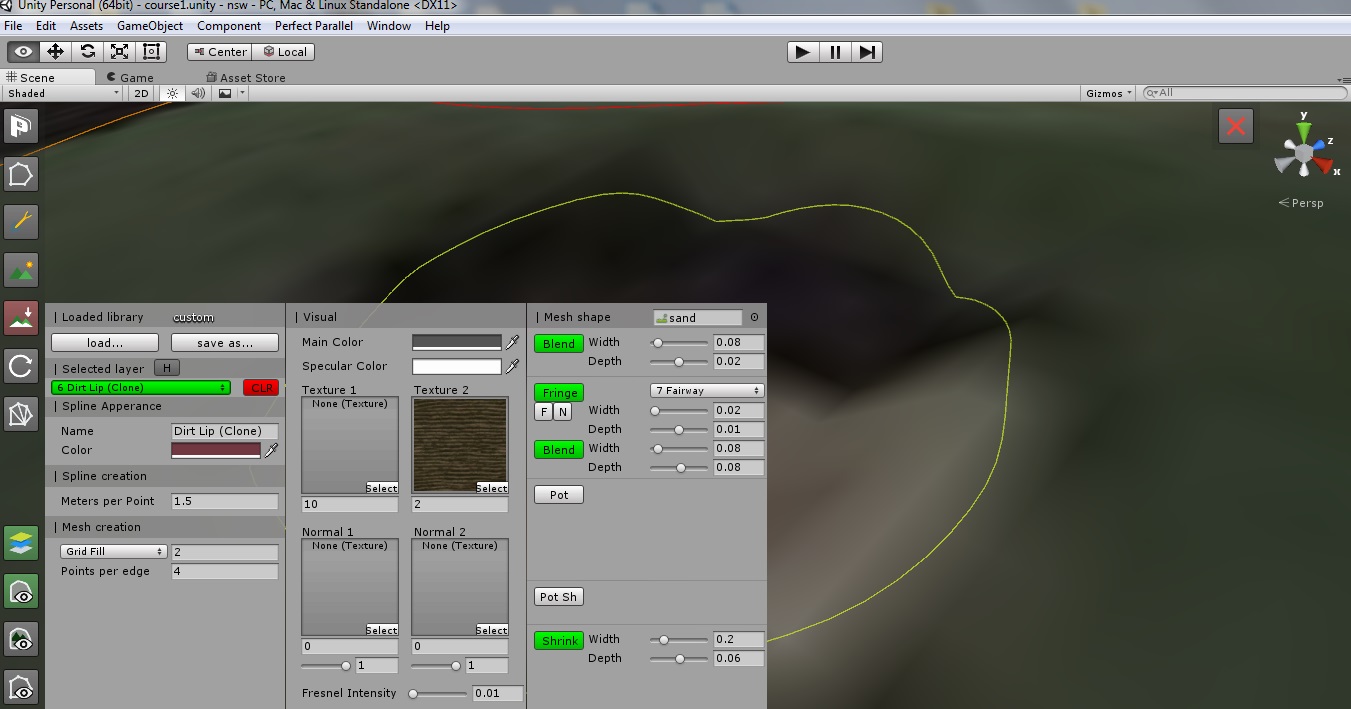I've hit a wall (or lip) early in my quest to start using pot bunkers. I didn't use the library that Mike provided, I just cloned the bunker layer and copied the settings from his tutorial. I tried drawing a spline on unsmoothed and smoothed terrain; the pic is on smooth terrain.

Ignoring the tearing for a moment, where's the depth? Here are my settings -