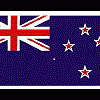I did do a saveas. This is probably the problem.
How can I get back to before the saveas?
I can load default, but then I can't edit anything.
** Reading and watching that thread suggested.
EDIT: I believe I figured it out...or fixed it anyway.
No matter what I tried, if I loaded default library and then tried to SaveAs, so I could edit, I would get the sprite textures.
So I deleted all SaveAs libraries from both places, copied the "custom" library (which I had deleted from the libraries folder) over from my project folder with the appropriate files, and started from there.
That library had one change to BunkerTan. So I just made the blacksand texture a texture instead of sprite and it worked. All splines work and we're all happy.
...I need a drink!