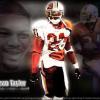I use a British keyboard.
When I'm in a game and chat with my opponent through the chat window, I cannot use the apostrophe, as it will take me into some kind of command window. Is there a way of turning that off?
Also, is there a way of keeping the chat window in focus at all time or will it only appear when you hit the return/enter key?
Finally, is there a doc or another post where I can see which commands I can use in the chat window during the game?
TIA for your help.