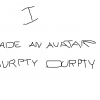A friend of mine has an i7, 16gb ram, 4gb GTX graphics card. He wiped his HDD and reinstalled Win 10 etc. His Steam, JNPG and courses are all on the C: drive as are a few other steam games. All the Steam games load pretty quickly except for JNPG. When he joins a game that I hosted, as an example, 5 people playing a match 2 V 3, we are all on the tee but his course is only at around 3% loaded. It loads fine eventually but is ridiculously slow. We have similar spec PC's but he has a faster i7 CPU than me. I've verified the game file, checked everything is located where they should be, but to no avail. Does anyone have any ideas as to the cause? He's cleaned the fans, CPU heat sink etc and his running temps are good. (He did the clean at my behest as he was getting random shut-downs which I suspected was overheating) When JNPG is loading, even with Skype and TeamViewer running, still only uses under 50% of his ram and under 25% of his CPU.

Advice required, slow loading problem
#1

Posted 02 January 2019 - 10:28 AM
#2

Posted 02 January 2019 - 11:06 AM
#3

Posted 02 January 2019 - 11:13 AM
Yes, no difference at all.
#4

Posted 02 January 2019 - 12:06 PM
#5

Posted 02 January 2019 - 02:23 PM
i find that the more saved games and shots i have the slower the game loads
- erwildcat and Stingreye like this
#6

Posted 02 January 2019 - 02:25 PM
It doesn't matter who hosts, it's slow when he plays alone. He reformatted, so he has no saved shots.
#7

Posted 02 January 2019 - 04:55 PM
What is his full PC specs? What capacity HDD? Have you ran any tests/benchmarks on HDD and Memory?
I would think it would have to be something related with the loading from HDD to Memory. Possibly even Main Board controller or driver.
- SebGOLO likes this
Corsair 5000D AIRFLOW, Corsair iCUE SP140 RGB ELITE Fans, Corsair RMx 850 W PS, MSI MPG Z590 GAMING CARBON WIFI, i9-11900K 3.5 GHz 8-Core, G.Skill Trident Z Royal 32 GB, Samsung 980 Pro 2 TB M.2-NVME, Samsung 970 Pro 1TB M.2-NVMe, NVIDIA TITAN X (Pascal), Samsung 65Q9FN QLED, HTC Vive
#8

Posted 02 January 2019 - 08:00 PM
Or he's accidently hooked up to the motherboard vidcard instead of the Nvidia card.
And don't forget the age-old power savings settings throttling everything to 1998 speeds.
#9

Posted 04 January 2019 - 10:19 AM
HDMI cable is connected to graphics card, power saving turned off. He has a 1TB HDD, but there's not much on it as he reformatted.
#10

Posted 04 January 2019 - 10:26 AM
Hmm, very strange...can you make sure he installed all the correct drivers from the motherboard manufacturer`s download page? Especially the Sata and chipset drivers.
Intel I7 6700K Skylake -- 16GB Corsair Dominator Platinum 3000Mhz -- Samsung SSD950 Pro * 2 -- Nvidia RTX2070 Founders Edition -- Oculus Rift with touch -- BeQuiet Pure Power 650W -- Bowers&Wilkins 607 Surround -- Pioneer Vsx930
#11

Posted 04 January 2019 - 10:31 AM
Just to make sure: once it loads it is running fine you said? No network or fps problems?
Intel I7 6700K Skylake -- 16GB Corsair Dominator Platinum 3000Mhz -- Samsung SSD950 Pro * 2 -- Nvidia RTX2070 Founders Edition -- Oculus Rift with touch -- BeQuiet Pure Power 650W -- Bowers&Wilkins 607 Surround -- Pioneer Vsx930
#12

Posted 09 January 2019 - 09:15 AM
Once it's running it's 99% fine, but he does get a meter stutter occasionally (3C swing) .
I've always been confused about meter stutter and those other problems. I have an i7-3770S @ 3.1 GHz, 16 GB Ram, Radeon R9-380 4 GB, Win 10 home, water cooled CPU. I leave my graphics set at Medium Custom. Apart from when I first installed JNPG, I've never had a stutter, never had the avatar turn 90 degrees when I swing and never had the swing stop on the upswing or downswing on its own. Another friend has an Alien-ware 51, a much faster i7 CPU, 2 x R9-380 graphics cards, 16 GB ram and he gets ALL the glitches I just mentioned. Another friend has an even better rig and he gets all those glitches too.
Anyway, back to the original problem, I think he just wiped the HDD and reinstalled Win 10 and his programmes. I've checked and all the updates have been done, all the drivers are up to date as far as I can tell.
#13

Posted 11 January 2019 - 07:08 PM
maybe his hdd is at fault, should try to install it on a newer hdd or even better an ssd and see if the problem persists
Intel I7 6700K Skylake -- 16GB Corsair Dominator Platinum 3000Mhz -- Samsung SSD950 Pro * 2 -- Nvidia RTX2070 Founders Edition -- Oculus Rift with touch -- BeQuiet Pure Power 650W -- Bowers&Wilkins 607 Surround -- Pioneer Vsx930
#14

Posted 12 January 2019 - 07:11 AM
That's why I asked if they did any tests on HD and Memory to make sure they are healthy. Is the memory configured right in the BIOS, running the XMP profile?
Corsair 5000D AIRFLOW, Corsair iCUE SP140 RGB ELITE Fans, Corsair RMx 850 W PS, MSI MPG Z590 GAMING CARBON WIFI, i9-11900K 3.5 GHz 8-Core, G.Skill Trident Z Royal 32 GB, Samsung 980 Pro 2 TB M.2-NVME, Samsung 970 Pro 1TB M.2-NVMe, NVIDIA TITAN X (Pascal), Samsung 65Q9FN QLED, HTC Vive
0 user(s) are reading this topic
0 members, 0 guests, 0 anonymous users