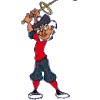Looking for opinions on color scheme (Triggs Memorial Golf Course, RI)
#1

Posted 05 January 2019 - 12:54 PM
https://youtu.be/dEutZheRJBo
- balaceanca81 likes this
#2

Posted 05 January 2019 - 01:50 PM
Looking great..Nice autumn colors. ![]()
#3

Posted 05 January 2019 - 04:28 PM
As you know I'm from Rhode Island, and been to Triggs Memorial many times. Looks like it is coming along nicely. Color scheme might be a bit hard to tell from a video where as I don't get to use the sliders to properly adjust... From what I saw Looks fall-ish but the fairways look like spring. It is a bit weird to see the fairways and greens that dark and rich and the rough and all the yellow trees telling you its october..
So if i had it my way, I might lighten up fairways and greens a few shades. I also think that there is some grass in the rough that looks too fluorescent green. again this might not be as pronounced if I was able to lessen saturation on my own.
does the par 3 on the back side seem down hill enough to you. I forget the number but it is right before the dogleg left with the pond . surprised you didn't put the ladies tee out there in the pond...
Any who Looking good and can't wait to play it....

#4

Posted 05 January 2019 - 04:42 PM
As you know I'm from Rhode Island, and been to Triggs Memorial many times. Looks like it is coming along nicely. Color scheme might be a bit hard to tell from a video where as I don't get to use the sliders to properly adjust... From what I saw Looks fall-ish but the fairways look like spring. It is a bit weird to see the fairways and greens that dark and rich and the rough and all the yellow trees telling you its october..
So if i had it my way, I might lighten up fairways and greens a few shades. I also think that there is some grass in the rough that looks too fluorescent green. again this might not be as pronounced if I was able to lessen saturation on my own.
does the par 3 on the back side seem down hill enough to you. I forget the number but it is right before the dogleg left with the pond . surprised you didn't put the ladies tee out there in the pond...
Any who Looking good and can't wait to play it....
Hey, Slice, I was hoping you'd chime in. I had the fairways lighter but it all looked kinda washed out a bit. The overhead image I got with the lidar package was from fall/winter so everything was very light in color but honestly all I did with the fairways was use the color of the existing fairways in the overhead and then darken the whole spline so there weren't any patches of light color in the fairway. I want it to look nice but at the same time,look kind of fallish and worn out off the fairway like triggs really is as you know.
The grass I have to tone down for sure. Theres fescue all over triggs as you also know but I couldn't find anything that looked like it really but I will fix the color for sure.
The 14th downhill par 3 is 21 feet downhill when I play it in the sim and it looks and feels about right. I could possibly raise the tee boxes up a few feet to make it more pronounced of course.
The ladies tee on the dogleg 16th is now ahead of the water. They dont use that little circle in the water anymore I guess. I had it showing but being new to unity I had some issues with the water plane and it just worked better lowering the terrain and throwing the water in it that way.
You know the greens at triggs are pretty good size on some holes and small on others but all have good amount of slope. I'm anxious to see what you think of them when I get it out for play. Actually when I get home, I'll zip up the file and send it to you so you can take a first look. I've played it about 10 times indoors and it feels like I'm there. I played triggs probably 15 times this year and it plays just like it IMO...
Jeff
#5

Posted 05 January 2019 - 05:21 PM
I've always felt you get the color of the fairway to what you feel is best and build around that. Obviously, grass but also other vegetation in harmony.
In the end, the colors don't have to be exact matches for real world but if they flow in relation to each other, it makes sense to the player.
As slice mentioned, there is a disconnect between grass and trees. Darker hue in your fairway but a bit bright in the trees.
All easy fixes. But, if to your eye, you're happy, just keep churning it out as is.
#6

Posted 05 January 2019 - 05:59 PM
Thanks to your videos I've really gotten into it now and slowly I'm learning the ins and outs but there is still a million things I have no clue about.
This course is just a course that's 5 minutes from my house that I play often so I wanted to get it done fir winter play in the sim.
I like the look of the fairway and greens and how they contrast the rest of the course but the very bright trees and grass do stick out s little too much for my liking
#7

Posted 05 January 2019 - 06:54 PM
I honestly don't know how to tone down the tree colors.
This is a must view video for speedtree tweaks:
https://www.youtube....h?v=0wL2VaxYw2c
- curtis rogers likes this
i7-8700K
GIGABYTE Z390 AORUS Pro
64 GB DDR4 3200
MSI GeForce GTX 1080 Ti Gaming X
LG 32GK850G
Win 10 Home Premium on 1TB SSD
Courses:
Bradford Links - released
Ironwood - released
Cypress Landing - released (also available in a 3DG version)
Crow's Nest - released
#8

Posted 05 January 2019 - 07:54 PM
This is a must view video for speedtree tweaks:
https://www.youtube....h?v=0wL2VaxYw2c
Thanks! I'll give it a look tonight
#9

Posted 06 January 2019 - 03:09 AM
looks like I had my saturation at 120% when I made the video. When I play on the sim everything looks washed out so I pump up the brightness and all the rest of the settings. guess i forgot to change the settings after my last rounds in the sim room lol.
#11

Posted 09 January 2019 - 03:16 AM
Looks really nice and quite realistic
#12

Posted 09 January 2019 - 05:15 AM
Great pics!Looks really nice and quite realistic
Thanks, Buck. I can't seem to tame the grass color though. In unity it looks pretty good then it's all blown out in the game. It's coming along, hope to have it beta tested by the weekend.
#13

Posted 09 January 2019 - 05:41 AM
Thanks, Buck. I can't seem to tame the grass color though. In unity it looks pretty good then it's all blown out in the game. It's coming along, hope to have it beta tested by the weekend.
Which grass?
Fairway/main stuff or off to the sides?
#14

Posted 09 January 2019 - 11:26 AM
Which grass?Fairway/main stuff or off to the sides?
The planted grasses scattered throughout the course. It's much darker in unity but when I compile and play the course it gets much brighter and kind of sticks out a bit. I'll figure it out. Doesn't help that I'm color blind either lol
#15

Posted 09 January 2019 - 05:09 PM
#16

Posted 11 January 2019 - 03:16 PM
#17

Posted 12 January 2019 - 12:28 PM
New version with fixed lighting for No dynamic skies and some general smoothing of greens and bunkers...
#18

Posted 14 January 2019 - 01:39 PM
For an autumn course there is still to much green going on, you need to have more color and less green. Pines almost always stay green in the fall but to me with as much brown grass surrounding the fairways and such you will have way much more of the turned leaves in the trees already. I do like what you are doing though so keep going, it's always nice to get advice.
- AMD Ryzen 7 5800X
- Asus ROG Strix B550-F Gaming
- Sapphire Nitro+ SE AMD Radeon 6800XT
- G.Skill Trident Z Royal RGB 16GB DDR4-3600
- Sabrent 2TB Rocket NVMe 4.0 Gen 4 PCIe M.2
- Samsung 970 EVO Plus 1TB SSD M.2 NVMe
- Samsung 850 EVO 512GB SSD
- Sound Blaster ZX Soundcard
- EVGA 750 Gold Power Supply
- Fractal Design Meshify S2 Case
- Cooler Master MasterLiquid ML360R
- "43 inch Vizio 4k Monitor
#19

Posted 14 January 2019 - 02:42 PM
For an autumn course there is still to much green going on, you need to have more color and less green. Pines almost always stay green in the fall but to me with as much brown grass surrounding the fairways and such you will have way much more of the turned leaves in the trees already. I do like what you are doing though so keep going, it's always nice to get advice.
I'm always all ears for advice from people who have the experience of designing. It's my first go round so the learning curve is still a little steep for me.
Maybe I'll lighten the fairway a bit but it matches the overlay underneath perfectly. I went s shade darker on the greens and I think I need to tone down the bunker whiteness a bit also.
It's a work in progress. I wanted to make sure it plays good before fixing the little things and I think I'm about there for playability anyways.
Thanks for the reply
Jeff
#20

Posted 15 January 2019 - 12:20 AM
As I said in a private message..
Well you could just recolor the other greenish trees leaves for more autumn look. This is your call but I would rather you keep going no matter, if you can't recolor them then just leave as is. A course doesn't have to be perfect and not every tree has to have color as there are some green trees yet in autumn just not that many but it also depends on the year and the month because I have seen mostly green trees with some full color turned trees but that doesn't happen all to often so this course be one of those cases in your course.
I think you will be fine....
- AMD Ryzen 7 5800X
- Asus ROG Strix B550-F Gaming
- Sapphire Nitro+ SE AMD Radeon 6800XT
- G.Skill Trident Z Royal RGB 16GB DDR4-3600
- Sabrent 2TB Rocket NVMe 4.0 Gen 4 PCIe M.2
- Samsung 970 EVO Plus 1TB SSD M.2 NVMe
- Samsung 850 EVO 512GB SSD
- Sound Blaster ZX Soundcard
- EVGA 750 Gold Power Supply
- Fractal Design Meshify S2 Case
- Cooler Master MasterLiquid ML360R
- "43 inch Vizio 4k Monitor
0 user(s) are reading this topic
0 members, 0 guests, 0 anonymous users