A group of us use Skype to chat whilst playing, but we also have a "JNPG course update" group, where a couple of us post links to the latest updates available. Up until about 10 days ago this method of informing our friends and giving a direct link to the download site has worked beautifully but not any more. When someone tries to post a Mega link, it looks like it has posted but there's a tiny (!) in a circle next to the link, which when you look at it says "Unable to send file". I've posted on the Skype forum and have had my findings verified by a few others, so it looks like we'll have to find another way in the future.

Skype and Mega
#1

Posted 27 January 2019 - 08:23 AM
- Denopith and Jasonopith like this
#2

Posted 27 January 2019 - 10:34 AM
so it looks like we'll have to find another way in the future.
It is called PGLS. Mark maintains a thread in the forum that is regularly updated with the new courses/updates.
- ✠ davef ✠ likes this
i5-4670K | GeForce GTX 970 4GB | 16GB DDR3 RAM | Windows 10 64 bit.
#3

Posted 27 January 2019 - 02:09 PM
Yes I know, that's where I get them from, plus a couple of others. We put them in our Skype group with a direct link to help people who sometimes struggle with finding these things......... ![]()
#4

Posted 27 January 2019 - 05:34 PM
Ian, Instead of posting the mega link, try posting the link directly to the PGLS available courses.
The latest and greatest is always listed at the top.
http://pgls.golfladd...php?sort=latest
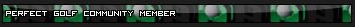
“You only live once, do it right, and once is enough."
Windows 10 Home 64-bit |Intel® Core™ i7-7700K CPU @ 4.20GHz (8 CPUs), ~4.2GHz | nVidea GeForce GTX 1070 FTW
16GB Corsair Vengeance LPX DDR4 | 2/Samsung EVO 850 500gb SSD | Corsair 600cx PwrSup
BenQ ZOWIE 27" 1ms LCD HD | DirectX 12 | Realtek High Definition Audio | HD Pro Webcam C920
#5

Posted 27 January 2019 - 08:09 PM
#6

Posted 28 January 2019 - 01:54 PM
In the links, manually change ! to %21 and they will work. The %21 is the equivalent of !.
(Similar to how a space is represented as %20.)
EDIT: FYI, there are usually two ! in the Mega.nz links.
Edited by Armand, 28 January 2019 - 01:55 PM.
#7

Posted 29 January 2019 - 06:41 AM
We all have and sometimes use Discord, but some of us prefer Skype.
Armand, I tried what you suggested yesterday and it didn't work but I only saw one !, after reading your edit, I tried again this morning. I found 2 !'s , changed both to %21 but still no luck.
#8

Posted 29 January 2019 - 01:50 PM
Sorry that didn't work, Ian. It works for me when posting links at Links Corner, but I haven't tried it anywhere else.
(By the way, props to "Adelade", who helped me overcome the issue with Mega links at Links Corner)
Edited by Armand, 29 January 2019 - 01:56 PM.
#9

Posted 30 January 2019 - 08:57 AM
Thanks for the suggestion Armand, it was worth a try.
#11

Posted 31 January 2019 - 04:09 PM
Thanks for that Stingreye, but I'm sorry to say that it doesn't work in Skype.
#12

Posted 31 January 2019 - 05:13 PM
Hmmm, I tried with Google's soon to be cancelled URL, shortener. Not sure if it worked or not. Here is what it looks like

I sent the links to Justin, not sure if he got the links or not yet. The first one looks blocked, second looks like it went through but no confirmation yet.
Feel free to try this link:
Problem is that if it works....... Google is killing that service soon ![]()
EDIT: Confirmed that second links goes though.
#13

Posted 02 February 2019 - 06:47 PM
Thanks for that Stingreye, but when I tried it, it said "unable to create short url" . Your link works fine though?
0 user(s) are reading this topic
0 members, 0 guests, 0 anonymous users
















