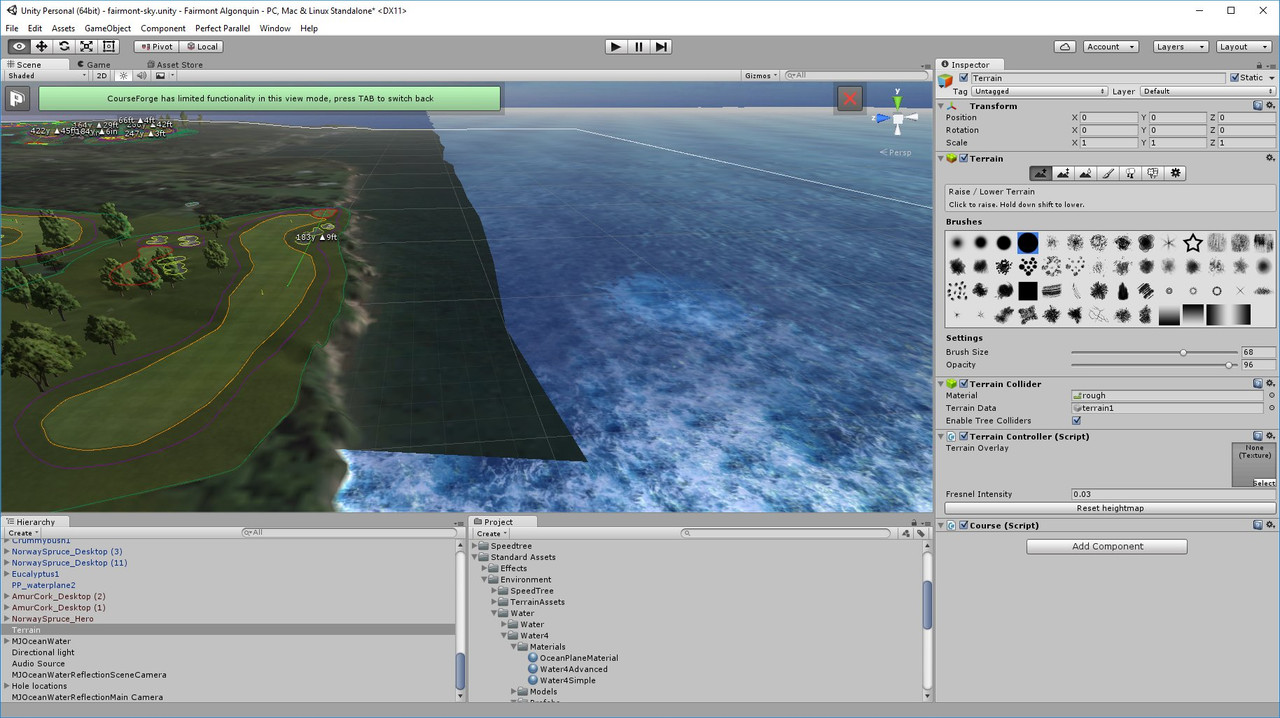Couple of questions for you, on Sandpiper you're saying you cannot raise or lower terrain at all anywhere on the height map? Because I have no problems raising and lowering it. But if you're out in the ocean you can only lower it to 0 and some of the spots are already at .2. So yes you can only drop the terrain in those spots by .2. So if you want to drop the ocean terrain by 4 m or so then yes you need to raise the whole terrain. But if you can't raise the terrain you have other problems.
I still think NoPutt Is correct in it looks like there is a second terrain. Have you searched in your hierarchy for terrain, to see if there's two of them? The reason I say that is when you raise your Ocean you can see it's covering up terrain but that Square area looks like there's Another terrain floating above it. Also if you go up next to the fairway can you raise and lower it up there?
If you can't raise or lower the terrain anywhere in your project maybe try this. When I did a search on Google for that same problem not being able to raise or lower the terrain at all in unity this is what I found. They said by going back to the default layout in unity seem to have fixed the problem. So on your project if you can't raise or lower the train anywhere on the course may be tried putting your layout back to the default and see what happens.
Asus ROG G751JT-CH71 Gaming Laptop
2.5 GHz Intel Core i7– 4710HQ
Nvidia GTX 970M 3GB GDDR5
16 GB DDR3
Windows 10 64-bit