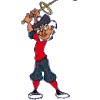I convinced a friend of mine to buy JNPG about two years ago and during that time he has only played about 17 hours. The other day I went over to his place so we could try it. No matter what course we picked it only had a vertical line above each hole on the back 9 instead of the hole number on the splash screen. Back nine holes could not be accessed for play.
I verified the files and we also uninstalled and reinstalled the game but still have the same problem. I have never heard of anyone else with this issue.
I also hosted a game and indicated play for the back 9 only but he was unable to join. If I picked playing the front 9 only and we were able to play.
To sum up the back 9 holes on all the installed courses are not there.
Any suggestions would be appreciated.