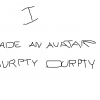I have been playing without problems up to today. When I went to play JNPG I get a white screen like it's going to open then a pop-up box informs me that my "PerfectGolf.exe file has quit working" Since then I've run malware bytes, defraged my hd, uninstalled the JNPG game and re-installed it. Still the same pop-up box appears. I have verified the files in the game also. What has happened overnight to make this happen and what can I do to fix it. Everything was fine yesterday.