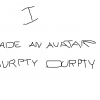I purchased a new Gaming PC and I need some help with transferring my existing copy of JNPG to the new box. Do I just copy the existing PG folder to the new computer or is there a way to reinstall it on the new PC within Steam. I would assume that I would have to uninstall the game from the old PC as the licensing agreement probably does not allow multiple copies from the initial purchase.
Any help would be greatly appreciated.