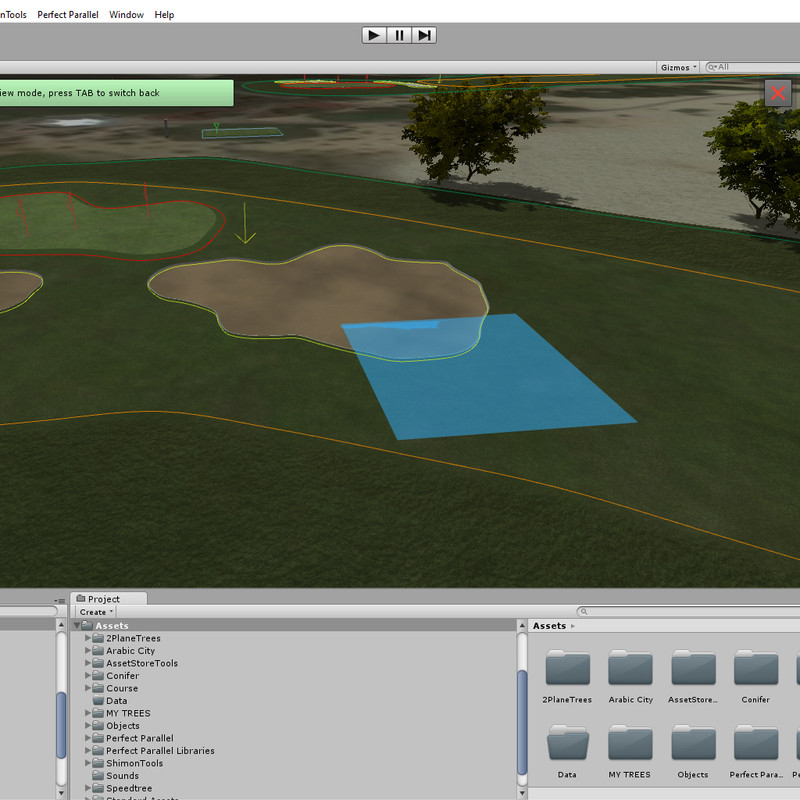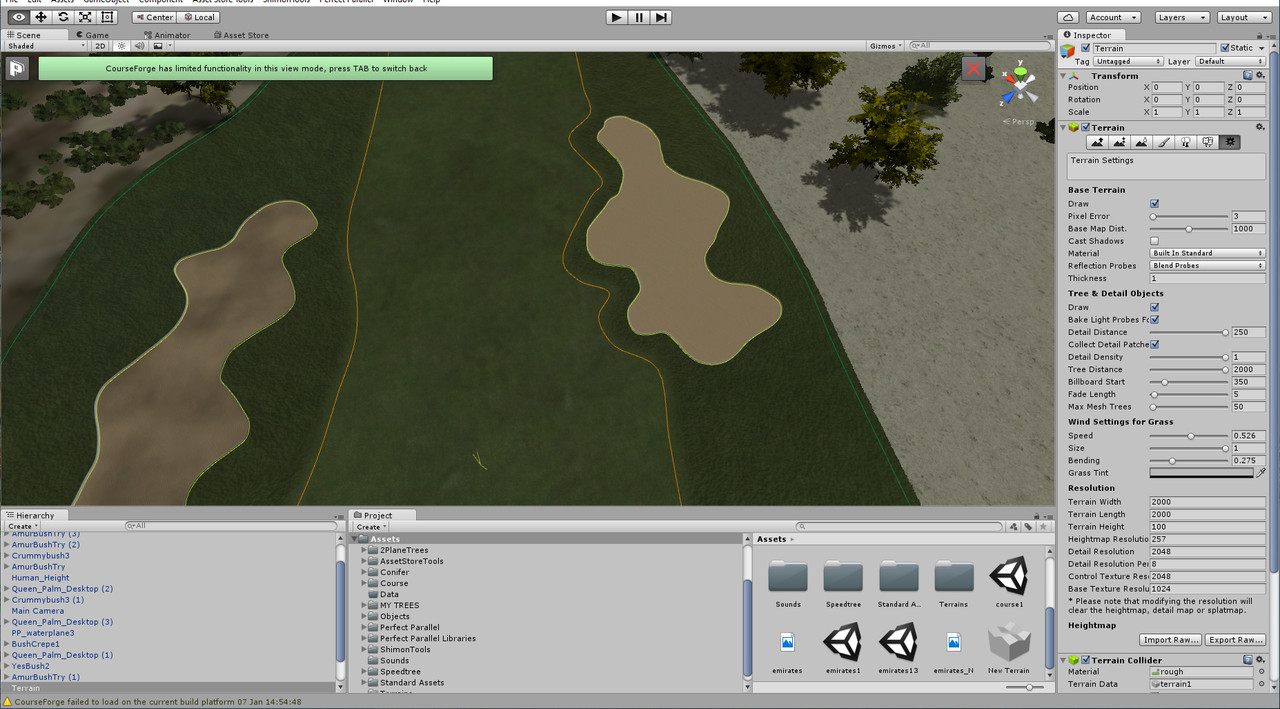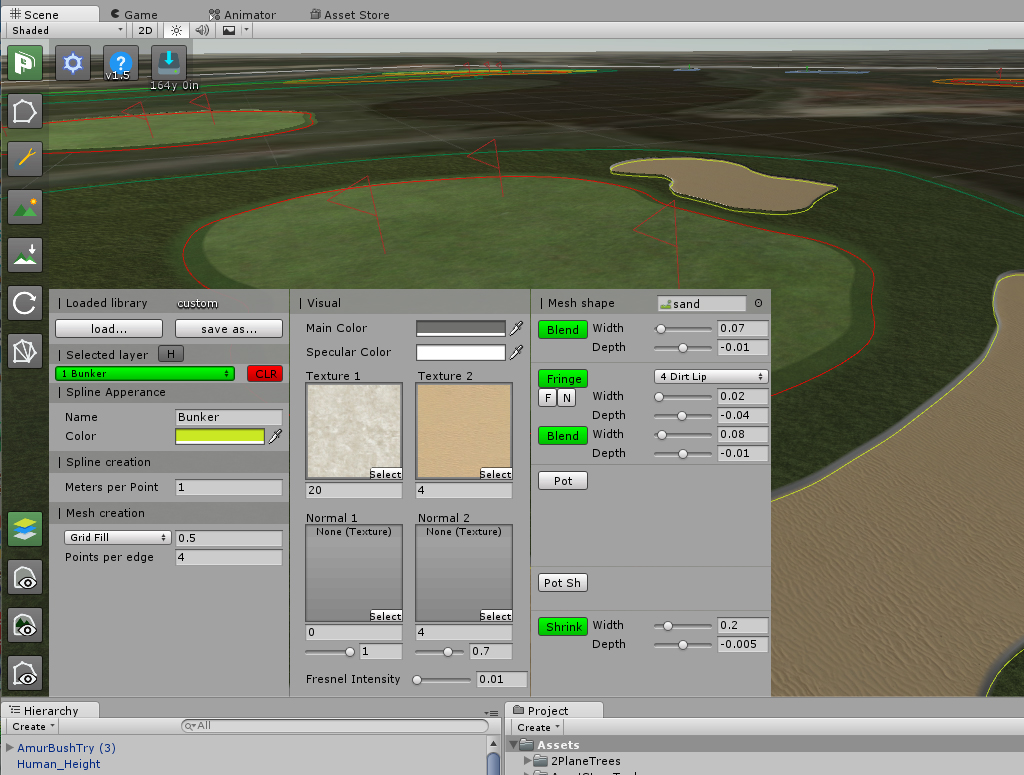Brush size is set to one but it's way too big. And it doesn't keep up with the cursor movement. Using it to adjust terrain. Control texture resolution is set to 2048.
Brush too large.
#1

Posted 07 January 2020 - 02:02 AM
PC specs...
Intel core I7 9700k 3.6 GHZ-Turbo 4.9 GHZ
64 GB Corsair vengeance LPX DDR4 2400 MHZ
Asus PRIME Z390-P
Nvidea GeForce RTX 2060 6GB
X box 360 wired controller
Windows 10 PRO NA 64 bit
#2

Posted 07 January 2020 - 02:42 AM
Of note, it is always best to keep main terrain as small as realistically possible. On Scioto, my main terrain was 1266*1266 with a heightmap resolution of 4097. That means 0.3m/pixel (1266/4097). In that case, that blue square you have would be 0.3mx0.3m square. Yours looks to be at least 3m or larger
#3

Posted 07 January 2020 - 03:13 PM
PC specs...
Intel core I7 9700k 3.6 GHZ-Turbo 4.9 GHZ
64 GB Corsair vengeance LPX DDR4 2400 MHZ
Asus PRIME Z390-P
Nvidea GeForce RTX 2060 6GB
X box 360 wired controller
Windows 10 PRO NA 64 bit
#4

Posted 07 January 2020 - 10:17 PM
Your problem is your height map resolution. It's only 257. You want to have probably at least 2049 or 4097.
- shimonko likes this
Asus ROG G751JT-CH71 Gaming Laptop
2.5 GHz Intel Core i7– 4710HQ
Nvidia GTX 970M 3GB GDDR5
16 GB DDR3
Windows 10 64-bit
#5

Posted 08 January 2020 - 01:05 AM
The height map resolution was as it came in the uniity package. I changed it to 2049 and 4097 and while the brush size looks to be as it should be it's nowhere near the position of the cursor. The cursor doesn't show up in the image but it is placed midway between the fairway spline and the bunker spline.
- DPRoberts likes this
PC specs...
Intel core I7 9700k 3.6 GHZ-Turbo 4.9 GHZ
64 GB Corsair vengeance LPX DDR4 2400 MHZ
Asus PRIME Z390-P
Nvidea GeForce RTX 2060 6GB
X box 360 wired controller
Windows 10 PRO NA 64 bit
#6

Posted 08 January 2020 - 01:12 AM
Also, verify your terrain is at Position 0,0,0 in the inspector
- shimonko likes this
#7

Posted 08 January 2020 - 01:41 AM
Thanks. I got the cursor and brush back as they should be and the splines are not floating but all the bunkers are raised up now. Position is 0,0,0.
PC specs...
Intel core I7 9700k 3.6 GHZ-Turbo 4.9 GHZ
64 GB Corsair vengeance LPX DDR4 2400 MHZ
Asus PRIME Z390-P
Nvidea GeForce RTX 2060 6GB
X box 360 wired controller
Windows 10 PRO NA 64 bit
#8

Posted 08 January 2020 - 03:13 AM
Also, is there any chance your bunker splines have been locked?
I will say you happen to have the most creative problems I've ever seen in Unity with CF throughout the years. Gremlins in your PC...
#9

Posted 08 January 2020 - 12:57 PM
Here's a pic of the bunker settings in the LL and you can also see that the bunkers in the editor are sitting down.
Nothing to do with the PC matt. I think the problems started when I imported the unity package and the height was set to zero which meant I couldn't dig out any bunkers so I raised the terrain 5 meters using Shimon tools which should have worked fine. Over several days I laid out the 18 holes including bunkers, tees, FW etc with no problem. Then the brush problem arose and here we are having such fun. This situation of having bunkers like mountains happened once before and the problem then was that the height in the instructions with the heightmap was wrong. Whoever provided that heightmap worked out a new height which solved the problem.
PC specs...
Intel core I7 9700k 3.6 GHZ-Turbo 4.9 GHZ
64 GB Corsair vengeance LPX DDR4 2400 MHZ
Asus PRIME Z390-P
Nvidea GeForce RTX 2060 6GB
X box 360 wired controller
Windows 10 PRO NA 64 bit
#10

Posted 08 January 2020 - 01:12 PM
Go to the terrain panel and choose the button that allows you to set the height of terrain brush. It's the second from the left (I believe)
In the box for height, type in 5 and hit "flatten"
Then, recalculate all the splines for the course. Recompile a build and see what it looks like in game.
I love ShimonTools but it can introduce some minor problems with raising and lowering that I don't fully understand but we can work around.
#11

Posted 08 January 2020 - 09:01 PM
Yeah that did it Matt. Thanks ever so much. Terrain is flat, bunkers are flat but there is sufficient height that I can dig down quite a bit. A small side issue for anyone else that has similar problems is that some trees are suspended above ground and they are the ones dragged into the scene from the folder in the project panel rather than using the planting tool. Easy to delete.
A bonus is that I've always felt that my smallest brush has never been as small as I expected. Now it is very small so allowing much more detailed terrain adjustments.
Must dash as I have another course with big ocean problems which I think is also connected to height issues. I'll be back - promise :-).
- DPRoberts likes this
PC specs...
Intel core I7 9700k 3.6 GHZ-Turbo 4.9 GHZ
64 GB Corsair vengeance LPX DDR4 2400 MHZ
Asus PRIME Z390-P
Nvidea GeForce RTX 2060 6GB
X box 360 wired controller
Windows 10 PRO NA 64 bit
0 user(s) are reading this topic
0 members, 0 guests, 0 anonymous users