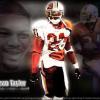I apologize if this has been asked before. What files need to be copied to make a backup of the course. Do I need to copy the entire folder in Documents or just specific files? I am trying to install the EasyRoads3D asset and it needs to update the scripts and asks if I have updated. Not wanting to lose a bunch of work if something goes wrong, I would like to make a backup copy of my course. If I copy the entire folder, its over 1GB. So I am hoping there is a better solution.
Thanks for the help.