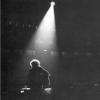Is there a setting for DX11 cannot see one, i'm sure i read that you can switch between 9 and 11 ... how?
DX 11 setting
#1

Posted 21 June 2015 - 01:18 PM

#2

Posted 21 June 2015 - 01:24 PM
Is there a setting for DX11 cannot see one, i'm sure i read that you can switch between 9 and 11 ... how?
I'm under the impression that the switch is automatic is you have DX11 installed. However, I may be wrong again. Damnit!! ![]()

#3

Posted 22 June 2015 - 09:57 AM
Thats how I understood it also. If you have DX11 installed and your Graphic card supports DX11 then the game automatically starts in DX11 mode.
Who cares...
#4

Posted 22 June 2015 - 10:15 AM
Running GTX760 which is a DX11 card.
Not that it is bad, just that if still looks like it did on DX9.
Just curious, does game do same for 32bit and 64bit machines and select appropriate platform or is game still actually a 32bit version only that makes use of some 64bit features eg. additional RAM
#5

Posted 22 June 2015 - 11:53 AM
Well, I got my GTX970 installed and man oh man does it improve things or what.
Move up to ultra high setting with increased resolution and more slider value on tree quality etc. So yes, this plus the updates have been a major step forward.
PC specs...
Intel core I7 9700k 3.6 GHZ-Turbo 4.9 GHZ
64 GB Corsair vengeance LPX DDR4 2400 MHZ
Asus PRIME Z390-P
Nvidea GeForce RTX 2060 6GB
X box 360 wired controller
Windows 10 PRO NA 64 bit
#6

Posted 22 June 2015 - 11:55 AM
Well, I got my GTX970 installed and man oh man does it improve things or what.
Move up to ultra high setting with increased resolution and more slider value on tree quality etc. So yes, this plus the updates have been a major step forward.
Agreed. I love how that card handles this game, both from a graphic presentation viewpoint as well as FPS.

#7

Posted 22 June 2015 - 12:53 PM
More GTX 970 love here. My jaw dropped after installing the latest update. It's as if the GPU was only at half power before.
Asus Z97-P Socket 1150
Intel Core i7 4790K 4.7GHz
16GB 1600MHz DDR3 HyperX Fury
MSI GTX 970 GAMING Twin Frozr V
256GB SATA III 6GB/s SSD
Windows 7 64 Bit
#8

Posted 22 June 2015 - 01:11 PM
Confirmed, it is an automatic switch. Right now we have little in the game that takes advantage of DX11 except people wich DX11 should see some offloading from the cpu to the gpu. As we add stuff that is DX11 specific those things will only be visible to DX11 enabled cards.
- Dazmaniac, Fairwayman, Acrilix and 3 others like this
#9

Posted 22 June 2015 - 07:32 PM
Would it be possible to add some way of selecting between dx9 and dx11. Even a command line switch would do. ![]()
#10

Posted 22 June 2015 - 07:58 PM
Would it be possible to add some way of selecting between dx9 and dx11. Even a command line switch would do.
What would the purpose of such an option be? Just curious because I don't understand, not disagreeing.

#11

Posted 22 June 2015 - 08:11 PM
I'm running an amd 5770(?) and although it is dx11 capable I think dx11 was tacked on rather than a usable feature.
I took a 20fps hit this last update and I *think* it is because of the dx11 kicking in. Giving us the ability to manually select will give the option to revert back to dx9 even if the card is capable of dx11. ![]()
Simply put: The performance advantage of dx11 is non-existant for me. I want to go back. ![]()
#12

Posted 22 June 2015 - 09:08 PM
I'm running an amd 5770(?) and although it is dx11 capable I think dx11 was tacked on rather than a usable feature.
I took a 20fps hit this last update and I *think* it is because of the dx11 kicking in. Giving us the ability to manually select will give the option to revert back to dx9 even if the card is capable of dx11.
Simply put: The performance advantage of dx11 is non-existant for me. I want to go back.
I have the same problem and also have an amd card. The game does seem better visually but I lost 15-20 fps. I use to run on med., all the extras turned off, trees on 1.5, shadows and grass all the way left (off) and camera at 1400 and got 45-55 fps. Meter ran nice and smooth and it looked ok. Now I play on low with trees at .5 and camera at only 500 and all that gets me is 30-35 fps. and the meter is not smooth at all. I want to go back as well !
ASUS ROG LAPTOP, i7-4720HQ, G-sync IPS, 16GB, 1TB HDD, 256GB PCIEG2 SSD, GTX970M GDDR5, WIN. 8.1
#13

Posted 22 June 2015 - 10:23 PM
As Win 7 and above auto-detect what versions of DX a game supports, it applies the highest available version based on your GPU. So if you have a DX11 compatible card, the game will force DX11 now that PP have made this change to the game. This is common for all games configured to run in DX11 and not just Perfect Golf.
I think the only thing you can do is to amend the executable file properties to add a DX9 suffix to the command line so it tricks your OS in to thinking that DX9 is the highest available version. Obviously this would come with the usual potential issues when trying to run the game.
There is no guarantee it will work, but seems to be something some folks have had success with, going on the searches I did.
![]()
#14

Posted 23 June 2015 - 12:20 AM
With regard to the GYX970 I could have added that frame rates are up quite a bit too.
PC specs...
Intel core I7 9700k 3.6 GHZ-Turbo 4.9 GHZ
64 GB Corsair vengeance LPX DDR4 2400 MHZ
Asus PRIME Z390-P
Nvidea GeForce RTX 2060 6GB
X box 360 wired controller
Windows 10 PRO NA 64 bit
#15

Posted 23 June 2015 - 09:18 AM
My FPS are through the roof now & my swing meter is silky smooth so I'm pleased with it.
#16

Posted 23 June 2015 - 09:54 AM
If you want to force DirectX to a lower version, run the DirectX control panel (type 'dxcpl' in start menu), choose the Perfect Golf executable for scope and choose the maximum DirectX you wish to use.
#17

Posted 23 June 2015 - 10:48 AM
On Ultra High settings and tree quality at High, I stood on the tee on Hole 2 at Florida Glades and had 48 FPS. This was a hole that before all the tweaking PP have done was only giving me 19/20 FPS even when settings were reduced to Medium.
I know not everyone is lucky to be seeing these great increases but for me personally I think PP have done a helluva job getting the game to run as it is now at Ultra High.
Even took Black Swan for a spin last night and had a few drops of FPS but only in to the 50's as rest if time it was anything from 80 > 130 FPS.
Kudos PP.
#18

Posted 23 June 2015 - 11:07 AM
If you want to force DirectX to a lower version, run the DirectX control panel (type 'dxcpl' in start menu), choose the Perfect Golf executable for scope and choose the maximum DirectX you wish to use.
I'm not finding this. I get a no result found return. I'll look around....
BTW, Don't try to read what isn't there. I never said they were not doing a good job or that the update wasn't good. I simply said that I took a 20fps hit this last update and that I think if I could go back to dx9 I would get them back. No need to circle the wagons. lol ![]()
#19

Posted 23 June 2015 - 01:53 PM
I'm not finding this. I get a no result found return. I'll look around....
BTW, Don't try to read what isn't there. I never said they were not doing a good job or that the update wasn't good. I simply said that I took a 20fps hit this last update and that I think if I could go back to dx9 I would get them back. No need to circle the wagons. lol
Have you Googled the option of trying to suffix the executable file with a DX9 command, as I've read where folks have successfully forced their DX11 compatible card to run in DX9 by doing so.
#20

Posted 23 June 2015 - 02:18 PM
Have you Googled the option of trying to suffix the executable file with a DX9 command, as I've read where folks have successfully forced their DX11 compatible card to run in DX9 by doing so.
Yes I have. But I thought the devs had to build specific command line options in. It turns out that at least this one currently works.
If you want to run the game in DX9 then add this command line: -force-d3d9
a) Right-Click Perfect Golf in your Steam Library
b ) Click 'Properties'
c) Click 'Set Launch Options'
d) Paste -force-d3d9
This forces Perfect Golf to run in DX9 mode instead of DX11.
I now have my 20fps back. ![]()
Hopefully it doesn't break anything. ![]()
0 user(s) are reading this topic
0 members, 0 guests, 0 anonymous users