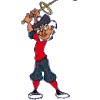Connection speed yes its 440k ps download and upload about 1/3 of that, yes its very bad
I dont even bother trying to upload anything, and download well i need all day for bigger files
Higher speed coming soon to area from 20mbs to 100mbs- we are very excited
will have fibre to node, but still copper wire to house- we would have to pay extra for fibre to house -
But you guys say- BIg deal- yes we are so far behind here
Adsl2+ modem- dlink 502T
Cant watch alot of stuff online its too laggy and stops/starts- so i dont bother
Cheers
I most certainly hope you get an ISP that can provide you with at least 30 megabits throughput speed. That speed is very good for world-wide connections of JNPG. You would be able to host MP games. I've been playing Links 2003 for many years and often asked the other players what their throughput speeds were. In general, 30 megabits appears to be a very decent number for MP gaming. Obviously the faster the service the better "file download" experience is too. You would most likely find you can download any file from a fast and modern server at 1.5 to 2.5 Megabytes Per Second. That would be huge compared to what you have to experience now. You also want a latency of 5 to 20 milliseconds if possible between your computer and your ISP.
What is your motherboard model, processor model, video card model and how much RAM do you have?
Note for old and new, non-techies
To newcomers who are not familiar with throughput speeds versus download speeds: Throughput is the actual speed you are paying for from your Internet Service Provider. Throughput is measured in Bits Per Second referred to as Mbps. Download aka Transfer speeds are measured in Bytes Per Second referred to as MBps.
Example: If I were to download a file from Microsoft Store it would most likely download at 6 to 9MBps. That is because the service I purchased from my ISP is 150Mbps (megabits per second throughout speed).
When a faster ISP comes to your area your old modem and router may not be compatible with their service or they may be outdated to handle the type of speeds in your service contract. Most ISP/s give you the Modem/Router that will handle your speeds with ease. IMO it is best to have an Internet Service and forgo the dual or triple service packages for Internet, Phone and Television. The inherent problems with all three running through the special Modem create problems. A Modem/Router strictly for Internet connections is a far better choice. In our home we choose to pay for Basic Cable for TV, about $25.00 a month. We do not use the same provider for our Basic Landline, about $25.00 a month (we use our mobile phones most of the time). Our Internet Service is $65.00 a month and provides us with 150 to 180 Mbps. A total of $115.00 before taxes. Because our Internet speed is very good we don't need to play the usual $150.00ish dollars a month for 500 channels. Basic cable TV in our area gives us the ABC, NBC, PBS and another 12 stations, all in HD. If we want steaming videos/movies we have Netflix at $17.00 a month. Add it all up and it's a savings of over $1000.00 to $2000.00 a year compared to folks to who want all the TV stations on their Cable TV Box.
My approach to staying connected is to keep things separated and simple. That way if one connection is a problem it is not effecting my other connections (the 3-in-1 Modem).