its like everything i put down is floating about a foot above ground,has any one else had this issue and know how to fix? pot bunkers work but literally stick up above ground about a foot.i have reinstalled everything except unity.and yes im using the right version.thanks!

floating greens and bunkers
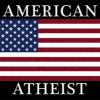
Best Answer Drgnslyr221 , 24 October 2016 - 03:05 AM
There has to be a texture around those shapes. They don't snap to the terrain.
Go to the full post
#1

Posted 24 October 2016 - 03:04 AM
shadowcreek: tpc avenel:tpc san antonio:valhalla:quail hollow:trump coltsneck:hudson valley:ferry point:bedminster old and new course
Pasatiempo:Kingswood:Carnoustie:Augusta:SandHollow:TPC Summerlin
#2

Posted 24 October 2016 - 03:05 AM Best Answer
There has to be a texture around those shapes. They don't snap to the terrain.
#3

Posted 24 October 2016 - 03:09 AM
A couple of thoughts:
1. Have you recalculated the splines after terrain manipulation?
2. Is your mouse set reverse from normal? I'm wondering if left click and brush the terrain raises it rather than lowers it? I'm not sure what, but perhaps there is a mouse (or Unity) setting that might affect this?
Probably neither of those, but that's what comes to mind.
#4

Posted 24 October 2016 - 05:01 AM
ok heres another picture,i think it has something to do with the pot bunker tool,never had a problem until i installed it,i verified its only the bunkers that are affected. thats what happened when i pushed elevation tool button.
shadowcreek: tpc avenel:tpc san antonio:valhalla:quail hollow:trump coltsneck:hudson valley:ferry point:bedminster old and new course
Pasatiempo:Kingswood:Carnoustie:Augusta:SandHollow:TPC Summerlin
#5

Posted 24 October 2016 - 07:28 AM
Drgslyr221 already slayed that dragon for you - without you noticing it, quadet63. Best Answer award to him.
All that you showed is due to the fact that there is no rough mesh surrounding everything. CF 101: ALL your meshes must be enclosed by an outer spline of rough. Just draw one around all the other splines, calculate and all your problems will disappear.
>>>>>>> Ka-Boom!
• Mulligan Municipal • Willow Heath • Pommeroy • Karen • Five Sisters • Xaxnax Borealis • Aroha • Prison Puttˆ
• The Upchuck • The Shogun • Black Swan (•)
<<<<<
0 user(s) are reading this topic
0 members, 0 guests, 0 anonymous users
















