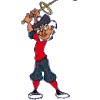Came back to play for the first time in 7-8 months...Loaded the updates to Jack Nicklaus Perfect Golf. Struggled to get the "performing first time set up" to finish and when I finally reached the game, I get an endless stream of full screen course shots with no way to access the game and I have to crtl/esc to minimize the screen and access anything else. In other words, all I get are course shots with no menu, no way to access the game, etc.
Any help is appreciated.