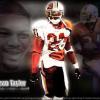Hi there - I generally play with three click and the swing meter has disappeared. Restarting the game doesn't solve it. Any ideas??
(I haven't somehow entered a key stroke by accident to knock it off have I?)
thanks p-golf-noswingmeter.JPG 34.42KB
1 downloads
p-golf-noswingmeter.JPG 34.42KB
1 downloads