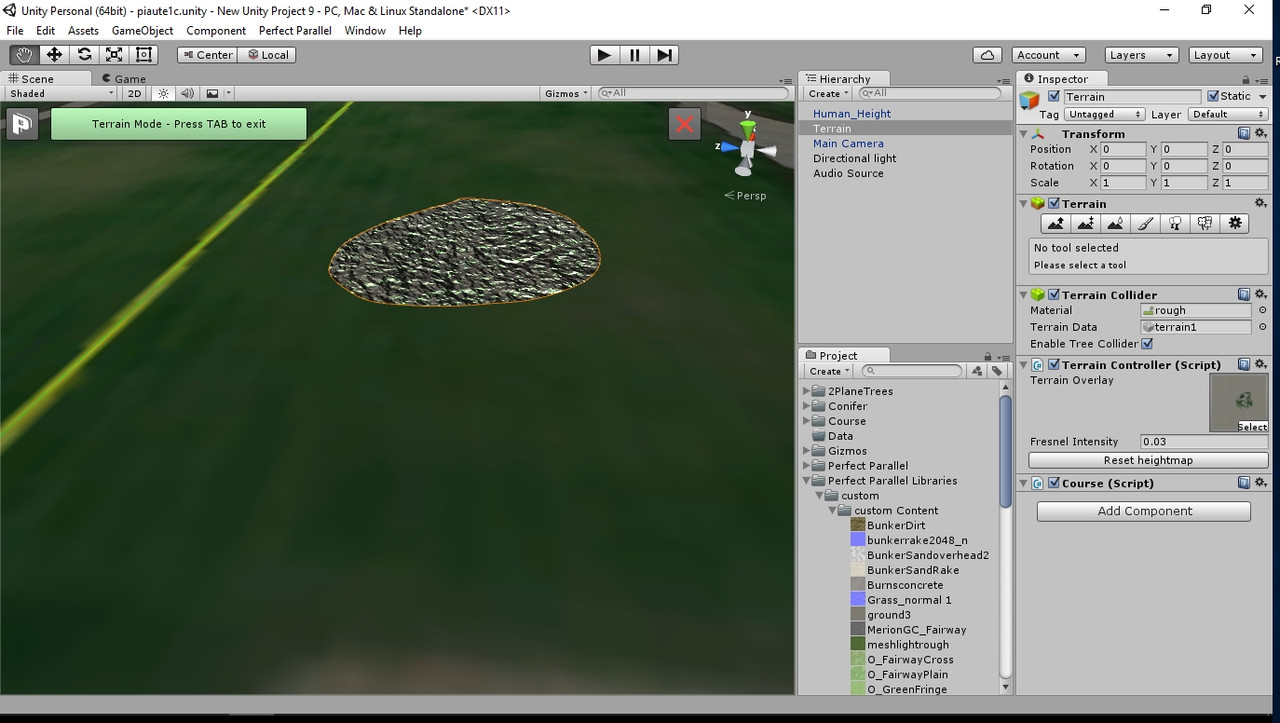I think the overhead image is not quite so important - it can be composed. This would be a very interesting feature for fictional courses as well. We could use it to draw mow lines that actually espouse the curves of a golf hole, surround a green or create a first-cut looking (not playing) shield in front of the greens. Also we could, for example, make the bottoms of bunkers lighter or darker. And of course grunge up the fairways, add dirt and dry patches.
Such a fake overhead image, I would estimate, can be constructed from a 2D top-down view of the CF splines (to get the exact outlines in relation to the terrain) and would require 2 to 4 hours of Photoshop to select the colours and copy-paste into this fitting bits from other golf courses captured from google maps satellite images. I would also try and export this image as a Compuserve GIF file, seeing as that should be less in size than a PNG, TIFF or Photoshop image.
I always wanted to try this out, but have held back so far because I wanted to see how the PG2 volumetric grass would interact with this feature (probably no problem in the overview window, but at ground level? Not sure...) Might also be that the current Unity versions, as opposed to our outdated 5.2.3, might support even larger textures, and that would considerably help to lessen the crude pixelation when seen from close-by.