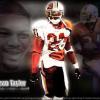Thanks for the great update. One small issue I'm having now could become even more of an issue in the future. On my laptop I have to press the fn key as well as the f2 or f3 keys to get the snap view to function.This means removing my hand from the mouse because I need to use two hands to accomplish this. May not sound like a big deal but it is. IMO a computer base golf game should be played as much as possible with just one hand and the mouse. In the future there are likely to be many more camera angles and options to be added. If these options are added to other f keys then I'll constantly be taking my hand off the mouse. This will not only be a pain in the butt but will be harder to " get in a groove" while playing a match. Is it possible to have these features as icons on the screen? One quick click with the mouse. We already have a column on the right for flag, grid, scorecard etc. It would be nice to at least have the option....f keys or icons ?
" f keys" in the future
#1

Posted 19 February 2015 - 02:20 PM
ASUS ROG LAPTOP, i7-4720HQ, G-sync IPS, 16GB, 1TB HDD, 256GB PCIEG2 SSD, GTX970M GDDR5, WIN. 8.1
#2

Posted 19 February 2015 - 03:05 PM
flyer01, on 19 Feb 2015 - 2:20 PM, said:
Thanks for the great update. One small issue I'm having now could become even more of an issue in the future. On my laptop I have to press the fn key as well as the f2 or f3 keys to get the snap view to function.This means removing my hand from the mouse because I need to use two hands to accomplish this. May not sound like a big deal but it is. IMO a computer base golf game should be played as much as possible with just one hand and the mouse. In the future there are likely to be many more camera angles and options to be added. If these options are added to other f keys then I'll constantly be taking my hand off the mouse. This will not only be a pain in the butt but will be harder to " get in a groove" while playing a match. Is it possible to have these features as icons on the screen? One quick click with the mouse. We already have a column on the right for flag, grid, scorecard etc. It would be nice to at least have the option....f keys or icons ?
I too am starting to get concerned about all of the extra keys and also the number of manual console changes that can be made. I would much rather have an extensive game setup menu where I set up my preferences once and leave them alone. I also have the option to change them between rounds, if I so desire.
I'm especially concerned about having open access to the console. I realize that the changes made only last for the current PG session, but still I think that someone could muck it up and then have issues playing 'nice' with others.
Confused about you fn laptop issue. On my laptop, the fn key is a toggle. It's either on or off. I never have to press it and a function key simultaneously.

#3

Posted 19 February 2015 - 03:51 PM
Hi Richard. My f2 and f3 keys control my brightness function for the computer. If I don't press the fn key at the same time as the other f keys it just changes the brightness instead of going to the snap view. Same as all my other f keys. They all have a computer function. Even if I only had to press one key I would still rather click an icon with the mouse.
ASUS ROG LAPTOP, i7-4720HQ, G-sync IPS, 16GB, 1TB HDD, 256GB PCIEG2 SSD, GTX970M GDDR5, WIN. 8.1
#4

Posted 19 February 2015 - 06:42 PM
flyer01, on 19 Feb 2015 - 3:51 PM, said:
Hi Richard. My f2 and f3 keys control my brightness function for the computer. If I don't press the fn key at the same time as the other f keys it just changes the brightness instead of going to the snap view. Same as all my other f keys. They all have a computer function. Even if I only had to press one key I would still rather click an icon with the mouse.
Hmm, I have F keys that do computer functions such as brightness, music volume, open email, etc. but I must select the FN key in order for these computer commands to work. Otherwise the default action is the standard F1, F2, etc key function. I seems as if your keyboard has the FN key locked in the "on" position so you can make brightness, volume, etc changes without having to press the FN key. I believe this may be set in the bios.
Intel i5-4570 cpu @ 3.2 GHz, ASUS Z74-K mb, ASUS GeForce GTX 960 gpu, 16 GB ram, 2 x SSD drives, Windows 10 64 bit
Steam name: sound_flier
#5

Posted 19 February 2015 - 09:25 PM
Ha ! Now you're seeing keyboards become issues at last....!
Been moaning about the console key being tied into UK enhanced keyboards using the ' key but nobody else joined me... so you're on your own here too...
![]()
![]()
#6

Posted 19 February 2015 - 09:35 PM
IanD, on 19 Feb 2015 - 9:25 PM, said:
Ha ! Now you're seeing keyboards become issues at last....!
Been moaning about the console key being tied into UK enhanced keyboards using the ' key but nobody else joined me... so you're on your own here too...

Ian, does F8 not work on a UK keyboard?
I suppose the next thing you'll want is to change all of the spelling to 'Royal English'. I mean really, 'whilst 'instead of 'while, 'arse' instead of 'ass'. not to mention driving on the wrong side of the road. The last time in was in London, I damn near got 'kilt'. Geez Louise!! ![]()
![]()

#7

Posted 19 February 2015 - 10:02 PM
Richard, on 19 Feb 2015 - 9:35 PM, said:
Ian, does F8 not work on a UK keyboard?
The F8 key works but the problem arises when you're chatting to somebody during a game and you use the ' character (for instance, when writing don't etc.), it brings up the console and you can no longer continue typing, as you're now in the console. I really hope that changes soon.
Intel Core i7 4790K 4 GHz
ASUS MAXIMUS VII Hero mobo
16 GB of G.Skill Trident X F3 2400MHz
ASUS Strix GeForce GTX 980 4GB RAM
Logitech Z5500
AOC U3477PQU
Fractal Design Define R5 case
Windows 10 Pro Technical Preview Build 10130
"It's in that place where I put that thing that time"
#8

Posted 19 February 2015 - 10:14 PM
Superstar, on 19 Feb 2015 - 10:02 PM, said:
The F8 key works but the problem arises when you're chatting to somebody during a game and you use the ' character (for instance, when writing don't etc.), it brings up the console and you can no longer continue typing, as you're now in the console. I really hope that changes soon.
Thanks for the response. Now I understand, there's a conflict in dual purpose keys. I experience something similar in the in-game chat. If I try to use the ? or /, same key, the chat window shows a date and time stamp. Fortunately, it not a big issue for me because it doesn't interfere with being able to immediate follow with the 'enter' key. This doesn't have in the lobby chat and I don't know why the two chat windows should or would be different.
This is one of the reasons, I don't like use 'key's to activate functions. Some people remap their keyboards for special functions. So there's no way to know what keys PG should use for what function. This is in addition to the fact that different geographical locations have different keyboard standards. Sorry, I don't have a solution to this dilemma.

#9

Posted 20 February 2015 - 12:23 AM
Well I have an answer. One thing there is no reason to have two zoom keys, not if you have one key that zooms to the approximate distance of the club selected. I would choose the z key. I have mentioned this, but only about ten times. Tiger Woods used the z key and it worked like a charm. It wouldn't make the game easier to play in the difficulty level. But would be a lot more user friendly. I would like to hear comments on this idea if you guy's don't mind.
Thanks
Jim
Windows 10 Pro 64 Bit.
Silverstone ST1500 1500W ATX
Nvidia GeForce GTX 1080 Founders Editon
4x Kingston Digital HyperX Fury 240GB SSD Sata III HD's In Raid 0
1 TB HD for storage
Asus Rog Maximus VIII Extreme/Assembly Motherboard
4x16GB Corsair Dominator Series Memory
Intel Core i7 6700K 4.700.0 MHz Overlocked Quad Core Skylake Desktop Processor, Socket LGA 1151
Zalman Reserator XT External Water Cooling System GPU & CPU
1x LG WH10LS30 Blu-ray Burner
1x LG GGW-H20L Blu-Ray Player
HP ZR 30" Monitor 2560x1600 Resolution
#10

Posted 20 February 2015 - 12:50 AM
JoeF, on 19 Feb 2015 - 6:42 PM, said:
Hmm, I have F keys that do computer functions such as brightness, music volume, open email, etc. but I must select the FN key in order for these computer commands to work. Otherwise the default action is the standard F1, F2, etc key function. I seems as if your keyboard has the FN key locked in the "on" position so you can make brightness, volume, etc changes without having to press the FN key. I believe this may be set in the bios.
You may very well be right Joe but I have no way to know for sure because there is no visual indication letting me know. If it is locked in the on position it was done by the manufacturer and if I have to change it in the bios it's probably not going to happen. I just don't have the knowledge to do it. Wether it's one key or two for me it's still about activating the options via keys or on screen icons/buttons. All keyboards are not created equal and the more function keys we have to use the more issues that will come up. I think. Soon the ani will be tide to the MS and I can't see how that will be accomplished without extra camera angles because there are plenty of times you can't even see the ani in the rough. Are these going to use more f keys ? It just seems so much easier to do a quick click on the screen somewhere. I mean, it's a computer and a mouse everything is meant to be click, click, click, isn't it ?
ASUS ROG LAPTOP, i7-4720HQ, G-sync IPS, 16GB, 1TB HDD, 256GB PCIEG2 SSD, GTX970M GDDR5, WIN. 8.1
#11
 Guest_deena_golf_*
Guest_deena_golf_*
Posted 20 February 2015 - 01:16 AM
arse >>> ass
eeyaaaaaaaw!!
#12

Posted 20 February 2015 - 08:05 AM
Superstar describes the issue perfectly, thanks. It's frustrating when needing to type long hand, and incorrectly at times, to communicate.
As for the 'ass' vs 'arse'... that's another story. I have to log into numerous actions at work, and one of them is Providing Assistance. Annoyingly, it has been shortened to Provide Ass..... I am in no way aiming to do that....!! ![]()
#13

Posted 20 February 2015 - 05:32 PM
Though if you did you might have more free time to play PG. ![]()
Intel i5-4570 cpu @ 3.2 GHz, ASUS Z74-K mb, ASUS GeForce GTX 960 gpu, 16 GB ram, 2 x SSD drives, Windows 10 64 bit
Steam name: sound_flier
0 user(s) are reading this topic
0 members, 0 guests, 0 anonymous users