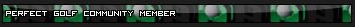Yes, me too. Log in, then click on the View New Content link top right, shown here ;

I do understand the issues though..
The forum isn't as familiar as others may be, and is, for those of us not on superspeed broadband, heavy on the logo. For use of the forum, we have to makle do with nothing loading or slowing everything down on every thread page.
As for older threads, they can do with a little trimming, but the site isn't in major operatiopn yet. Plus it is nice to keep those threads for nostalgia, they will be great reading in years ahead for those who recall "how this game came to be.." - but they need grouping certainly.
A Forum Manager is needed, moderator as such etc..