Here is my first hole. A par 3 simple but a start. Thoughts, opinions and ideas are welcome.
Peter
 Screenshot (17).jpg 100.74KB
24 downloads
Screenshot (17).jpg 100.74KB
24 downloads
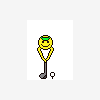
Posted 08 March 2014 - 10:45 AM
Here is my first hole. A par 3 simple but a start. Thoughts, opinions and ideas are welcome.
Peter
 Screenshot (17).jpg 100.74KB
24 downloads
Screenshot (17).jpg 100.74KB
24 downloads
Posted 08 March 2014 - 11:16 AM
A thought occurs… you need 17 more.
An opinion is formed: Your scaling most likely needs to be reviewed - The (sycamore?) tree is too small compared in size to the bench in front of it - or the other way around. It was quite difficult for me, when I started out, to properly measure (estimate) sizes and spacial dimensions. Try to introduce an object of which you can be sure how it's real size is on the terrain. (See the first posts in garynormans excellent thread "Measurements in Unity" for pointers)
A second notion occurs, and I smile as I see you trying the same I did (and later had to abandon): Trying to paint patches of rocky ground straight on the terrain leads to somewhat unreal results. Nothing wrong with adding the textures now, and be it only for "earmarking" the spots for later earth works, but imo this is not made for the ages the way it is now. As you will learn more, in time, about the medium that is the terrain engine of Unity, you will discover that it is tragically incapable of performing the two tasks that realistic "rockiness" requires: Steep slopes and sharp edges.
And finally, perhaps increase the strenght of the light in your directional light a bit.? Your image looks a little glum right now.
Good start, though. Your hole shows promise insofar that I itch to play it. You also, very quickly, learned how to plant grass and trees and import and place objects - the core Unity skills that will complement CF. And your first draft already looks better than all of TW Online did. Kindly regale us with more.
>>>>>>> Ka-Boom!
• Mulligan Municipal • Willow Heath • Pommeroy • Karen • Five Sisters • Xaxnax Borealis • Aroha • Prison Puttˆ
• The Upchuck • The Shogun • Black Swan (•)
<<<<<
Posted 08 March 2014 - 12:20 PM
Some great input, thanks
Peter
Posted 08 March 2014 - 12:36 PM
Posted 08 March 2014 - 01:30 PM
It's a good looking start ![]()
One thing I would say, when it comes to moulding the terrain; less is more. What I mean by this is that you get more natural looking undulations if they are smooth and subtle, my advice when doing all but the large initial terrain work is to only go to an opacity of 1 or 2 when using the raising and lowering tool, and smooth often.
I like what you have done so far though. ![]()
Posted 08 March 2014 - 03:00 PM
Definitely showing promise... agree with alot of above comments, but love the fact "you had a go...!"
Posted 08 March 2014 - 05:00 PM
Looks very promising. Always interesting seeing a course take shape.
Posted 13 March 2014 - 04:32 AM
Imported 3D clubhouse and 2 bridges easy enough. Just playing around.
 Screenshot (19).jpg 119.84KB
10 downloads
Screenshot (19).jpg 119.84KB
10 downloads
Posted 13 March 2014 - 06:16 AM
The more you try, the more that suddenly springs to mind... keep going down that road.
Posted 13 March 2014 - 07:20 AM
I like the willow…
>>>>>>> Ka-Boom!
• Mulligan Municipal • Willow Heath • Pommeroy • Karen • Five Sisters • Xaxnax Borealis • Aroha • Prison Puttˆ
• The Upchuck • The Shogun • Black Swan (•)
<<<<<
Posted 13 March 2014 - 06:09 PM
I like the willow…
You would.
![]()
![]()
Posted 15 March 2014 - 04:36 AM
I have been playing with textures. A bit busy but only trying different effects
 Screenshot (20).jpg 103.69KB
2 downloads
Screenshot (20).jpg 103.69KB
2 downloads
Posted 15 March 2014 - 06:37 AM
Well, you've steadily improved... so well done. You have almost everything in there, textures, planting (trees and grass), 3D objects etc. Skybox? unsure.. keep up the good work.
Posted 15 March 2014 - 11:13 AM
If you play with your quality control and terrain settings in Unity you can get your shadows drawing much further out. Turn billboard distance up to about 400 make sure your shadow distance in your quality control settings is set to at least 200.
Posted 15 March 2014 - 02:41 PM
Thanks for the advice Mike, I'll look into that. ![]()
Thanks Ian, Like APCD you learn every time you open it. That is skybox by the way
Off to bed and continue tomorrow, after the Formula 1 ![]()
Peter
Posted 15 March 2014 - 03:16 PM
Looking very tasty Unique. Like that sort of dry looking texture you have chosen on/around greens.
Posted 15 March 2014 - 09:52 PM
Yes Keith, Australian courses are often dry, that's what I was looking to achieve.Thanks
On another note I will start working on this billboard Mike mentioned as I have no idea what that is. ![]()
Peter
Posted 16 March 2014 - 09:16 AM
On another note I will start working on this billboard Mike mentioned as I have no idea what that is.
A tree in Unity starts life as a 3D object: a mesh (wireframe) with a corresponding texture for bark and leaves. And such a 3D object will, of course, require some processing resources of your PC to be rendered.
A more distant tree does not need to be a 3D object any more and can be reduced to a billboard, a 2D rendering of the same tree that is always facing the camera. It's the same method the trees in the APCD used to be made out of: A flat tree image on a transparent, rectangular plane.
In the terrain settings, you can set the distance (measured from the viewer camera), at which the trees will stop being rendered as 3D objects and be reduced to billboards instead, to decrease the workload of your PC - Unity does that automatically, no work for you is involved). In my project, that's around 250 meters.
Funny enough a billboard-tree looks a bit nicer and "fuller" in the distance than a object-tree does, because the foliage is rendered completely, whereas you can see leaves and small branches getting thinner on medium-range object trees. Then again, billboards don't cast shadows, so you might want to keep them as far away as you can.
Enjoy
>>>>>>> Ka-Boom!
• Mulligan Municipal • Willow Heath • Pommeroy • Karen • Five Sisters • Xaxnax Borealis • Aroha • Prison Puttˆ
• The Upchuck • The Shogun • Black Swan (•)
<<<<<
0 members, 1 guests, 0 anonymous users