Hi new to Perfect Golf Searched Forum (might have missed it) but cant find anything on adding extra courses Can this be done? if so how? If i download a new course how do i load it. Thanks
Extra Coures
#1

Posted 19 August 2016 - 12:46 PM
#2

Posted 19 August 2016 - 12:55 PM
- Borderboy likes this
#3

Posted 19 August 2016 - 01:09 PM
Swing Type: Tour Pro Wireless XBox 360 Controller.
#4

Posted 19 August 2016 - 02:48 PM
well done all that Downloaded 3 courses Loaded up in Courses Restarted game.. \even re booted computer New courses dont show. in game
Hope I've not been sold a fake programme
#5

Posted 19 August 2016 - 02:59 PM
Make sure when you unzip the course file you just downloaded, that you extract the file to this folder on your hd:
C:\Program Files (x86)\Steam\SteamApps\common\Perfect Golf\Courses
Hope this helps.
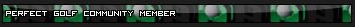
“You only live once, do it right, and once is enough."
Windows 10 Home 64-bit |Intel® Core™ i7-7700K CPU @ 4.20GHz (8 CPUs), ~4.2GHz | nVidea GeForce GTX 1070 FTW
16GB Corsair Vengeance LPX DDR4 | 2/Samsung EVO 850 500gb SSD | Corsair 600cx PwrSup
BenQ ZOWIE 27" 1ms LCD HD | DirectX 12 | Realtek High Definition Audio | HD Pro Webcam C920
#6

Posted 19 August 2016 - 03:01 PM
Make sure you take the course folder out of the unzipped folder and paste just that folder in your courses folder. Usually the zip creates a same name folder.
Intel Core i5-6600 CPU 3.3 GHz Geforce GTX 1060 16GB RAM Windows 10 64 bit
Hazyview (600m above sea level) -- Nautilus Bay (Revamp done) -- Cape Fear (TGC adaptation) -- Aloe Ridge -- Nahoon Reef GC -- Chambers Bay
Abel's Crossing -- Solitude Links GC
#7

Posted 19 August 2016 - 03:05 PM
Just to be clear. You purchased a license (copy of game) for Jack Nicklaus Perfect Golf. You went to the OGT site found the courses section and clicked on the link to the far right which takes you to MEGA site and you download through the browser. A zip file with something resembling the course name or some form of acronym downloads to your computer. I download mine to the desktop.
You then unzip the file which produces a FOLDER with the same nomenclature or something close as the zip file. You take the entire UNZIPPED FOLDER (not the files inside or the zip folder) and place it into your Jack Nicklaus Perfect Golf game directory into the COURSES folder. When you boot the game the course does not show up in the carousel of courses at the top.
The COURSES folder is usually in "your game drive" usually your main hard drive. mine is C: . so DRIVE LETTER:/Program Files (X86)/Steam/steamapps/common/perfect golf/courses this is if your running Windows 64 bit OS and have not altered the install path. Unless you copy or drop the entire course unzipped FOLDER into the COURSES FOLDER it will not work.
If this is the case please submit a bug report found in this forum. http://www.perfectpa...-bug-reporting/
Good Luck and Welcome to the game.
- We would be wise to remember that extremism is the real enemy and to keep ourselves aware so as not to become extreme ourselves; otherwise the enemy wins. -
1 user(s) are reading this topic
0 members, 1 guests, 0 anonymous users






















