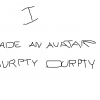I bought a GTX 6 GB 1060 video card and had my son install it tonight. It replaced my 4GB GTX 960 card. Still getting some stuttering. I have it set at the following:
Resolution - 1920 X 1080
Graphics - High
Anti aliasing and Sky scattering - On
Tree Quality - 3.00
Max Tree Quality - Medium
Shadow - 300
Grass - 150
Camera - 2000
What is the difference between Tree Quality and Max Tree Quality?
I have a I-5 4570 with 16 GB RAM and my O/S is Windows 7. I have validated the game files and they are all okay. I noticed that my CPU usage was about 70% when JNPG is running. Could my CPU be too slow?
I am wondering if maybe I should un-install JNPG and the re-install to see if that helps although with the validation of all the files you wouldn't think this is the problem. Can someone tell me the procedure for un-installing and then reinstalling?
I sent an e-mail directly to PP but no replay so any comments or help on my problem and also on how to re-install would be much appreciated.