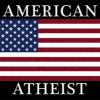Hi Mike, thanks for the videos! I've followed your first few videos, on installing and setting up CF and Unity, however when i got to your first tutorial on navigating around etc, i just have a blank grey canvas, no grass and trees etc like in your example.
As a complete beginner to all this, is there any tutorials as to starting a course from scratch? I would love to start making courses but have never used this stuff before!
Apologies for the noob questions, and keep up the good work.
Cheers,
J