I have a lot of floating textures, but all my planting is on the base terrain. Is there a way to create a rough texture that will fix the floating textures, but keep the planting and terrain brushes?
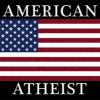
Can you make a texture that will let terrain brush and grass planting go over?
#1

Posted 29 October 2016 - 06:18 PM
#2

Posted 29 October 2016 - 07:24 PM
Do you mean Floating Meshes? How 'bout a screenshot please?
Dry Gulch...................Released Smithfield Golf Club...........Released
Millstone Golf Club....Released The Walker Course............Released
Kingsmill Woods Course...Released Pine Lake Golf Club..........Released
Woodhaven Golf Club (9) Released The Reserve at Keowee...Released
Cliffs at Keowee Vineyards..Released The Ace Club...................Released
Dry Gulch 2..........Released Blackberry Oaks.............Released
#3

Posted 29 October 2016 - 09:29 PM

#4

Posted 29 October 2016 - 09:58 PM
Wish you had clicked the terrain so that the inspector would show also.
You may have accidentally moved the Terrain, let's see the Inspector
shot.
Dry Gulch...................Released Smithfield Golf Club...........Released
Millstone Golf Club....Released The Walker Course............Released
Kingsmill Woods Course...Released Pine Lake Golf Club..........Released
Woodhaven Golf Club (9) Released The Reserve at Keowee...Released
Cliffs at Keowee Vineyards..Released The Ace Club...................Released
Dry Gulch 2..........Released Blackberry Oaks.............Released
#5

Posted 29 October 2016 - 10:11 PM

#6

Posted 29 October 2016 - 10:14 PM
Ahh that's it, Change the Position Y to 0
and the Scale Y to 1
- brokenclub likes this
Dry Gulch...................Released Smithfield Golf Club...........Released
Millstone Golf Club....Released The Walker Course............Released
Kingsmill Woods Course...Released Pine Lake Golf Club..........Released
Woodhaven Golf Club (9) Released The Reserve at Keowee...Released
Cliffs at Keowee Vineyards..Released The Ace Club...................Released
Dry Gulch 2..........Released Blackberry Oaks.............Released
#7

Posted 29 October 2016 - 10:34 PM
That's seems to have fixed most of the issues. Thanks.
#8

Posted 29 October 2016 - 10:35 PM
Still got some floaties, but nothing that can't be hidden now.
#9

Posted 30 October 2016 - 08:44 AM
Click the "P" in CF, then the Cogwheel icon and check
that your mesh is set to .15 Make sure you have a Rough Spline
surrounding the mesh and recalculate. The Rough mesh has
a slight bend on the outer edge giving the illusion that it is on
the terrain, all other meshes do not have this.
Dry Gulch...................Released Smithfield Golf Club...........Released
Millstone Golf Club....Released The Walker Course............Released
Kingsmill Woods Course...Released Pine Lake Golf Club..........Released
Woodhaven Golf Club (9) Released The Reserve at Keowee...Released
Cliffs at Keowee Vineyards..Released The Ace Club...................Released
Dry Gulch 2..........Released Blackberry Oaks.............Released
#10

Posted 30 October 2016 - 10:03 AM
Click the "P" in CF, then the Cogwheel icon and check
that your mesh is set to .15 Make sure you have a Rough Spline
surrounding the mesh and recalculate. The Rough mesh has
a slight bend on the outer edge giving the illusion that it is on
the terrain, all other meshes do not have this.
The outside mesh will always angle downwards to the terrain regardless of it's layer type. To make the transition smooth though it's recommended that you keep the blend on the outer spline to 1 meter to its a gradual movement and will blend better with the underlying terrain.
#11

Posted 30 October 2016 - 03:12 PM
Thanks Mike, I thought it was just the Rough Spline that had the bend; learn something everyday around here.
Dry Gulch...................Released Smithfield Golf Club...........Released
Millstone Golf Club....Released The Walker Course............Released
Kingsmill Woods Course...Released Pine Lake Golf Club..........Released
Woodhaven Golf Club (9) Released The Reserve at Keowee...Released
Cliffs at Keowee Vineyards..Released The Ace Club...................Released
Dry Gulch 2..........Released Blackberry Oaks.............Released
0 user(s) are reading this topic
0 members, 0 guests, 0 anonymous users















