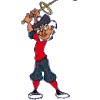I'm having two problems. 1-when I find a game looking for players, I click on JOIN and am immediately thrown back to the home page. I thought I would be placed on the tee of the game I selected to join.
2-If I select a friend then select Send A Message, the screen that comes up is so huge that only a small bit of the text area is shown on the right side of the screen. The rest of the text area is off the screen to the right.
Can anyone help?