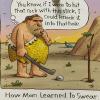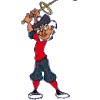I haven't played but a handful of courses but have designed two, second in Beta. I was wondering what is the general feeling about going the extra mile to design a Clubhouse? Do buildings around the course really add that much versus just having the course play through the woods? I could see it for famous courses, but otherwise, I don't see the advantage. But I do value your feedback, thanks.
Question for You Experienced Players
#1

Posted 14 March 2018 - 02:00 AM
#2

Posted 14 March 2018 - 02:12 AM
Personally, I think the "eye candy" is below par in this game and takes away from the beautiful courses, but I know I'm in the minority about that. If it's a real course just include the most iconic objects and forget about the houses, benches, carts and the rest of that stuff IMHO.
ASUS Microsoft Windows 11 Home, AMD Ryzen 5 3600 6-Core Processor, 3600 Mhz, 6 Core(s), (RAM) 16.0 GB
#3

Posted 14 March 2018 - 02:12 AM
:-)
Personally, I think the "eye candy" is below par in this game and takes away from the beautiful courses, but I know I'm in the minority about that.
I'm also in that minority with you..
- erwildcat likes this
#4

Posted 14 March 2018 - 05:27 AM
I get it.... it's probably my least favorite part of the entire process.
I'd strongly recommend trying to learn to use DP's House Builder if you can; that really made a difference for me. I'm still pretty mediocre when it comes to the buildings, but I've at least figured out how to put a few basic ones together and I've managed to have been able to reproduce some adequate copies of real clubhouses for my real courses just with the help of some photos.
VG2 • PG • 2k21 • 2019 • Links • GBC • JN5
#5

Posted 14 March 2018 - 02:10 PM
If you look you can source decent buildings and items from sketchup warehouse, of course you have to be careful with the higher detailed models, but there plenty of acceptable items out there. I hate a course with low FPS, there is simply no need for it imo and i refuse to play them. All my courses are generally FPS friendly whilst having some form of visual stuff, and like Matt says, DPR's house builder is excellent. Saying that, i have no issues with a barebones course either, its how a course plays is what matters, some are fun and some are just a grind no matter how well they are designed.
- Sliceapottomus and Charles like this

#6

Posted 14 March 2018 - 02:36 PM
I've made one the offending low FPS courses. For me I wanted to show off the clubhouse because it was very unique. I didn't build the clubhouse myself because it was beyond my abilities to make it. As DoGgs has mentioned it's a matter of choice if it will effect the FPS or not. Members has mentioned in other topics their thoughts on including the eye candy or not. My thoughts are to go with the eye candy, but it does have an impact on the course with lower end computers and it my limit who will play your course.
#7

Posted 14 March 2018 - 05:11 PM
Less is More.... This is, of course always, up to the designer... From what I have read Some like all the eye candy and some do not. I personally can play an "offending" course and just turn everything down for performance if I need to. A problem does arise in multi-player if the host forces on dynamic skies... multiplayer experience with big courses and highly detailed courses even on decent computers can cause jittery video playback and can cause playability issues for lesser systems. For me This is a golf game and it is about the golf and course layout. not necessarily the detail of club houses and adjacent properties.

#8

Posted 14 March 2018 - 11:19 PM
I don't want to buy a Sketchup Pro License and apparently you cannot export a unity file with the free version online. Is there someone who can convert a skp file to unity?
#9

Posted 14 March 2018 - 11:42 PM
You can add LOD levels to a custom 3d objects like you do for speed trees. Then you can specify the distance at which the object is culled so it doesn't get drawn for people on the other side of the golf course.
Swing Type: Tour Pro Wireless XBox 360 Controller.
#10

Posted 15 March 2018 - 03:22 PM
I don't want to buy a Sketchup Pro License and apparently you cannot export a unity file with the free version online. Is there someone who can convert a skp file to unity?
Unity will accept .skp files with no problem. Just drag the model into the assets folder.They do not need any conversion. I use sketchup quite often.
Gigabyte ga-z68x-ud3h-b3 Motherboard
Intel Core i5-2400 CPU@3.1GHz 3.70GHz
GeForce GTX 1050 Ti
16GB Ram (2)G.Skill Ripjaws F3-10666L9S-8GBXL
Windows 7 Home Premium
#11

Posted 15 March 2018 - 05:33 PM
What's the trick to it Jimbobh? Are you using an older version of Sketchup? I am using Sketchup Make 2017 and I can get the .skp files into Unity but it will not allow me to drag them into the scene. I get the circle with a line through it whenever I drag the models over the scene and the model preview window is blank. I have just been exporting to a different format for use with Unity.
#12

Posted 15 March 2018 - 09:21 PM
save as 2015 file does it
#13

Posted 15 March 2018 - 09:47 PM
yeh you have to download no higher than the 2015 version of the object you want.

#14

Posted 16 March 2018 - 01:03 AM
Gigabyte ga-z68x-ud3h-b3 Motherboard
Intel Core i5-2400 CPU@3.1GHz 3.70GHz
GeForce GTX 1050 Ti
16GB Ram (2)G.Skill Ripjaws F3-10666L9S-8GBXL
Windows 7 Home Premium
#15

Posted 16 March 2018 - 02:05 AM
OK makes sense. I am starting to appreciate the eye candy a bit more now that I see how much effort it takes. This has taken me quite some time but a lot of it due to the learning curve. Still in the beginner stages.
#16

Posted 16 March 2018 - 02:16 AM
R
0 user(s) are reading this topic
0 members, 0 guests, 0 anonymous users