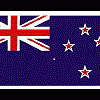This should be doable in Unity.
In the Hierarchy Window: Create Empty
Click on the center of the empty gizmo and hold V for vertex mode (the center of the gizmo will change from blue/red/green to a grey square)
Try to move the gizmo near the bottom of the tee markers you made. Vertex mode will enable you to snap onto one of the vertices making sure you are on the object. Positioning can be trail and error. Something like this:

Now drag all the meshes you used to make the tee markers INTO the empty object in your Heirarchy.
Now name this empty object something... example "My Tee"
Make "My Tee" a prefab and then drop the prefab into the desired tee marker slot in CourseForge.
Test the tee markers to see how they are positioned. If they aren't lined up to your liking then you can pull the meshes back out of the "My Tee" object and reposition the gizmo/make prefab etc...
Repeat until they are the size and position you want.
Sorry for the long explanation. It's not bad after you do it once or twice.