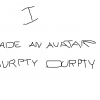Affo,
The "1 hole", "30 holes", and "all holes" pics/macro buttons act like a VCR in that it advances the scoring, by group, that many holes at a time.
When it gets to your group, a message box appears and tells you its your turn to input a score for the hole you're on. Click "OK" and it sends you to your scorecard. Click on the box with the number on it. It will highlight where you should input your score. Click on the pic "go back to leader board".
You now have to advance the VCR another 47 holes (144 in field / 3 per group - your group) until its your turn again.
The main difference between Highfade's spreadsheet and my Career Grand Slam spreadsheet is that Highfade's is beautifully macro-ed, but has outdated and UN-intuitive buttons and graphics. My version is sloppily programed (I'm a beginner) but I've got some nicer buttons and databases. I'm tying to add my artwork to his structure.
Hope this helps.