I've got a texture I like for rough areas but the seams are kinda obvious -
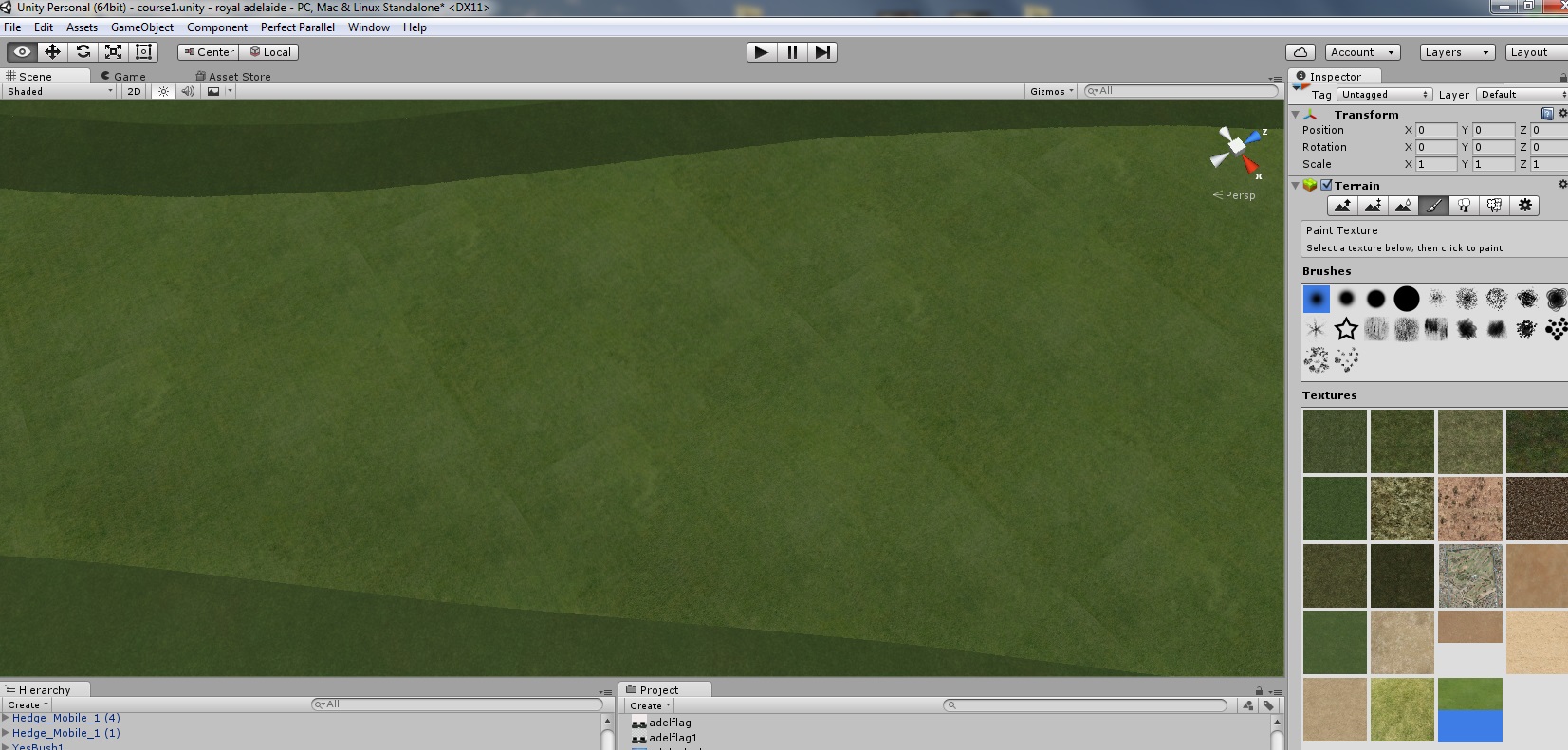
It's not bad at player level but I'd like to improve it anyway. The original image is rectangular so I tried cropping it to a square but the lines still stand out. Is there a reason the stock textures tile better?















