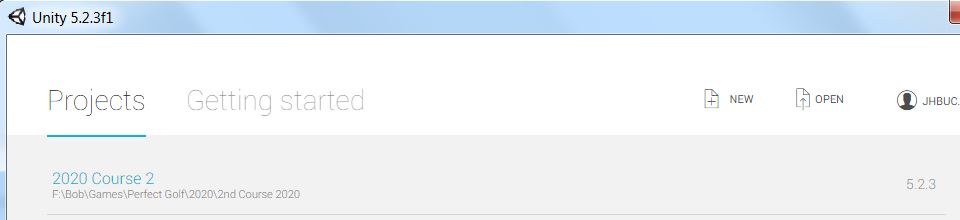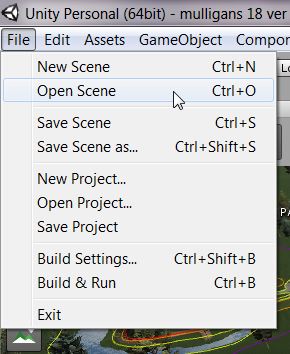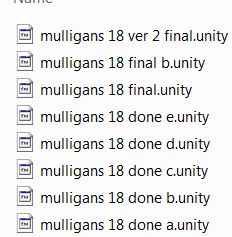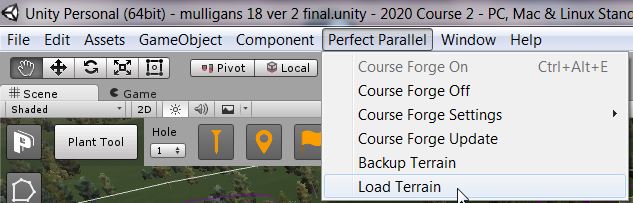Did you save the Scene and the Terrain ???
The very first thing you should do is open Unity and try to load a previously saved scene and terrain file. In order to do this read the area at the bottom part of this post Labeled in Red Instant Fix if that does not work then read all the stuff below. So first try and load an older scene and terrain file if this does not work then back up your unity project folder remotely ... read all the info below.
Ok I may not know what I am talking about but this should work.
**** Do not delete or in other words uninstall unity UNTIL we find your Unity Project Folder
Here is how to find it - When I start up unity it shows me where my project folders are see pic below
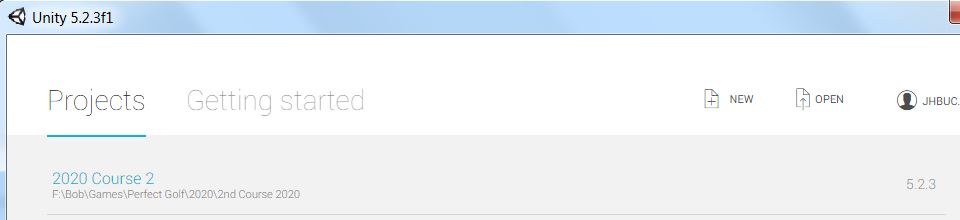 unity 1 by Jim Smyth, on Flickr
unity 1 by Jim Smyth, on Flickr
So you need to click on Unity and hopefully it will show you the Project Folder Location. see pic below
 unity 1a by Jim Smyth, on Flickr
unity 1a by Jim Smyth, on Flickr
Ok, we will need to use this example to figure out the path to your Unity Project AND the Project Folder
The path for my course project is F:\Bob\Games\Perfect Golf\2020\2nd Course 2020
so figure out what your path is. My location is on my F Drive in the folder Bob then the subfolder Games then the sub folder Perfect Golf then the subfolder 2020 then the folder 2nd Course 2020
My Project Folder is "2nd Course 2020" In this folder is among other things my scene file and my terrain file. In the even my computer blows up I can buy a new computer re download Unity then re install course forge then assuming I have this project folder saved on an external harddrive I can then simply load up my scene file and terrain file and I am back in business. ( what may have happened is the scene file and terrain file you were working on both got corrupted and ruined but we should be able to find another one perhaps in your project folder)
Ok so let's assume you know how to find your project folder.
so therefore find your project folder save it externally to some place such as a zip drive or a DVD R or something because let us assume when you unistally unity it is going to unistall any project you were working on or have anywhere on your harrdrive it may not do this but let us assume it will. YOUR PROJECT FOLDER MAY BE 7 GIGABYTES SO MAY NOT FIT ON A DVD R.
So after you have backed up your project folder externally then do the stuff below:
(1) First we figure out where the project folder is on your harddrive. When started making a course UNITY made a folder and put everything in this folder (that also has subfolders in it ) that pertains to the course you were working on. So we need to figure out where this folder is.
(2) Then there are various things we can do - we could simply open unity and reload course forge into it and then try and find and load the scene and terrain file but this may be a big waste of time because maybe the UNITY program got corrupted.
(2 a ) Better thing to do would be to erase Unity off of your harrddrive then re download it and install it. Then re install or whatever its called - reinstall course forge into unity. Now you have Unity working and Course Forge Working as a fresh install so now we hopefully can find your scene file and terrain file of your course. In theory IF these two files are not corrupted they should open up fine into this fresh install of Unity and Course forge.
Ok so let's assume you have deleted Unity because it may be corrupted (because unity was open when they power went out - course forge was also open because it is part of unity) so you have deleted unity let's assume that and you have re installed it AND you have re installed course forge into unity.
Go to the Tutorials if you need help redownloading unity and re installing course forge
>>>>> here is the link to the tutorials http://www.perfectpa...ideo-tutorials/
Make sure you re download the correct version of Unity make sure you correctly re install course forge.
Ok so assuming you have done this now let's see if we can find your course which should be on your computer somewhere which will be where you found your project folder it may still be on your computer if UNITY did not erase it when you uninstalled unity or it is where you backed it up externally - assuming you backed it up externally (the project Folder) simply copy it back to your harddrive. You have not at this time re installed unity and course forge so now open Unity
When you open unity you may see nothing but what is there is real important at this main page of unity click on OPEN !!! See it there next to New
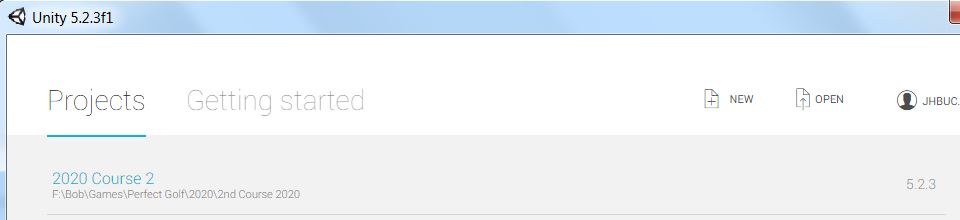 unity 1 by Jim Smyth, on Flickr
unity 1 by Jim Smyth, on Flickr
Then it will look somewhere on your harddrive then click to where you copied your project folder that you backed up
you must find your project folder the click on the folder when you do this you will then be able to click on "Select Folder" at the bottom right of this Unity Window.
Instant Fix
this will load up your course project problem is it will try to load up the scene file and terrain file that may be corrupted but it might work because we have a fresh install of unity and course forge but it may not work - assuming it does not open up your course correctly then (this is the instant fix ) click on File then on OPEN Scene see the pick below
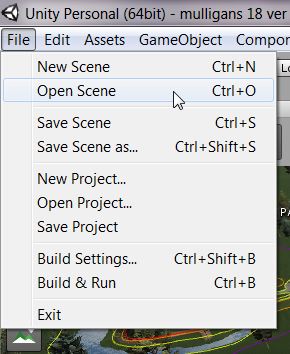 unit file by Jim Smyth, on Flickr
unit file by Jim Smyth, on Flickr
Then you need to click on a previous scene that HOPEFULLY you saved earlier before the power failure see the pic below
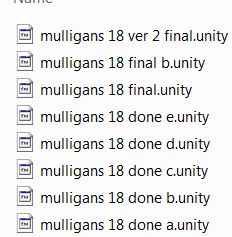 file saves by Jim Smyth, on Flickr
file saves by Jim Smyth, on Flickr
All of these are separate individual file back ups of my scene files when I completed the course then tweaked it then tweaked it again etc. I had earlier backed up the course after completing each hole so I had 18 other saves but these I deleted after the final 18 were done.
Loading up a previously saved scene file that you may have may fix everything to the right of each file (not shown in this pick) it will show on your computer a date so try loading up the most recent date but NOT the corrupted one if this does not work. The scene files have a .unity extension
You may have to load up a terrain file too. in order to do this see the pick below \ click on load terrain and pick a file - ideally pic the same date as the scene file but you may not have that ... the terrain files have a .asset extension
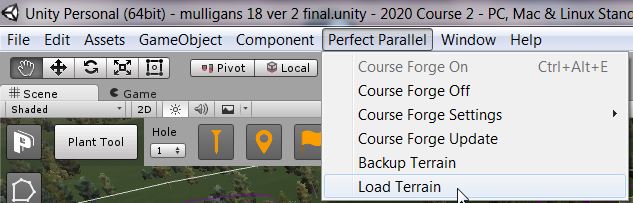 pp terrain by Jim Smyth, on Flickr
pp terrain by Jim Smyth, on Flickr
when you click on load terrain you hopefully will see some .asset files load the most recent that is not corrupt hopefully you have some of these.
 terrain 2 by Jim Smyth, on Flickr
terrain 2 by Jim Smyth, on Flickr