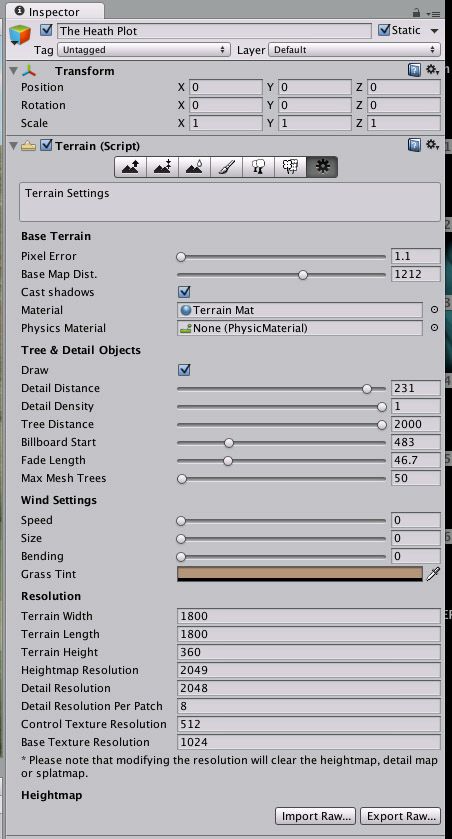My guess is that if you use the basic, free Unity app you will get the standard water features, which is basically water planes that you can drag into the scene. They are very simple, gloppy-looking things with very few choices for colors and wave frequency. They do not reflect the landscape or allow specular highlights to reflect the sun, they just lie there like flat, sirupy, water things who do look barely adequate from 1000 yards away but do not pass muster when exposed to closer scrutiny.
I'm pretty sure that THIS (click on "THIS"), can not be accomplished with the free version of Unity and with the CourseForge. I'm referring to the water, not the bulkheads.
There is an advanced water package for 75 $ in the Unity Store that should offer more, and I might even be willing to purchase it at a later date, but not before the game is out, the Forge is working and my design workflow has been stabilized. It might offer more realistic waves, but I don't know if it allows for streaming whitewater or slow, rolling ocean breakers. As for waterfalls like in the PGA Range, which I haven't seen myself yet due to the Windows-centric Macastrophy that is PP, I would suspect that these are made by particle effects.
Getting, creating and including some good water stuff into my course designs is currently my biggest worry.
Yeah, I have played around with the basic water in my scatterbrained Unity landscapes. It is fairly staightforward, but very plain and blah like you said. I guess they don't call it basic for nothing. I am also sticking with the free Unity packages until I know CF is something I can be completely competent with, and even then I am not sure about buying a 75.00 package. I may just make do with what is available. Nice to know the PP guys may throw us a bone and include some vegetation materials with CF.
The screenshot you posted is stunning. I was wondering about bulkheads as well. What course is that? Nice to know more tutorials are coming eventually Mike.