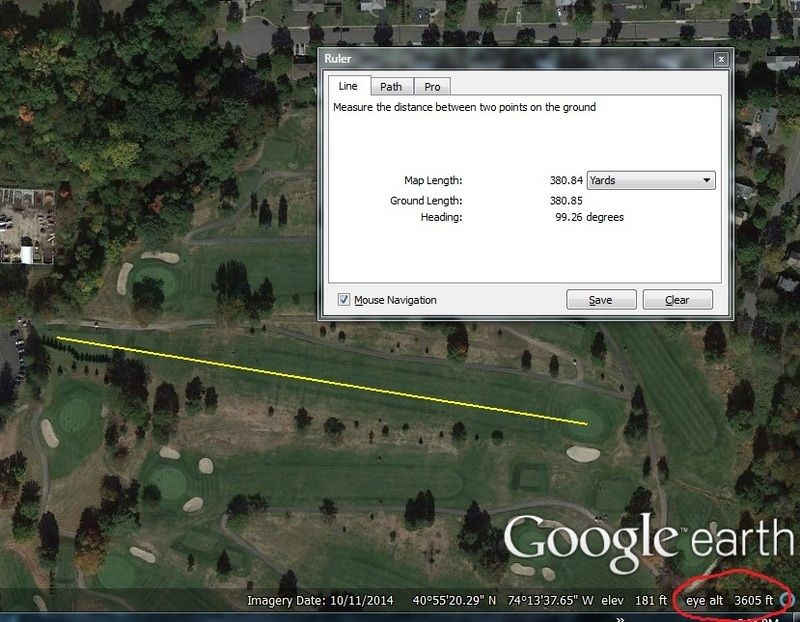It does not exist.
There are other ways to ensure that the scaling of magnitude and the proportions are correct, if that is what you need it for. They all involve importing and resizing a billboard, a texture or an object that can serve as a reference.
For instance if you want to know how much the distance of 10m is, go to Game Object > Create 3D > Cube, change its sides to 10 and then move it around in your scene to get an idea.
Or change the cube sides to x:1, y:60 and z: 1 and the cube will transform into a vertical pole that is 60 m high.
CF will come with a tape measuring tool, but that will stick to the ground at both ends.
>>>>>>> Ka-Boom!
• Mulligan Municipal • Willow Heath • Pommeroy • Karen • Five Sisters • Xaxnax Borealis • Aroha • Prison Puttˆ
• The Upchuck • The Shogun • Black Swan (•)
<<<<<