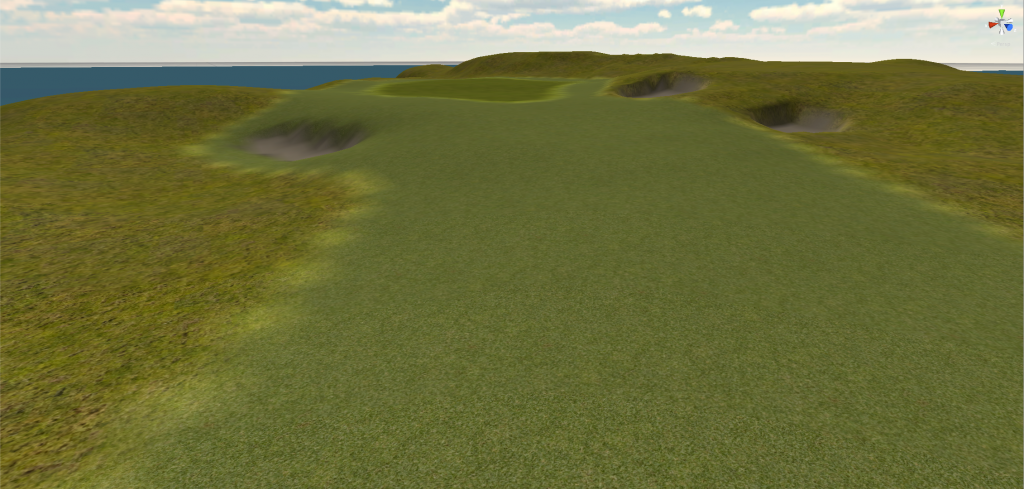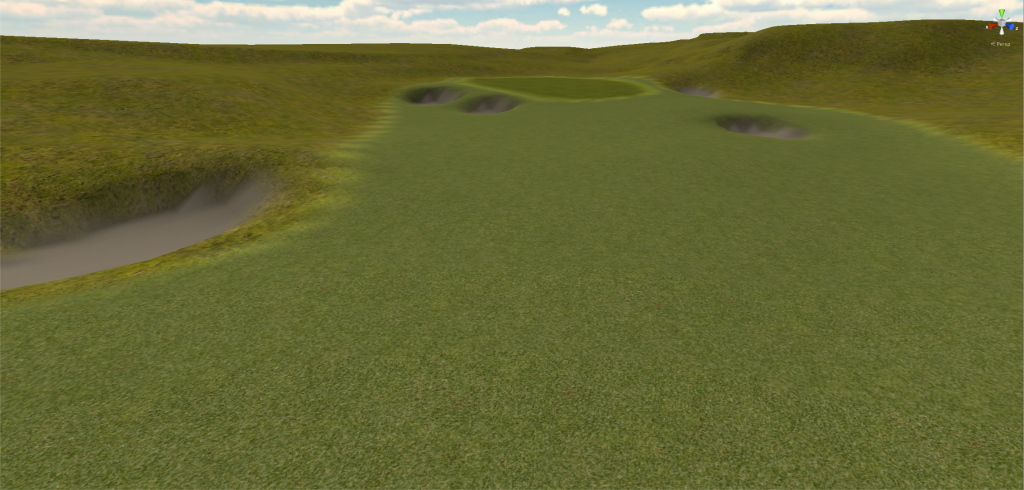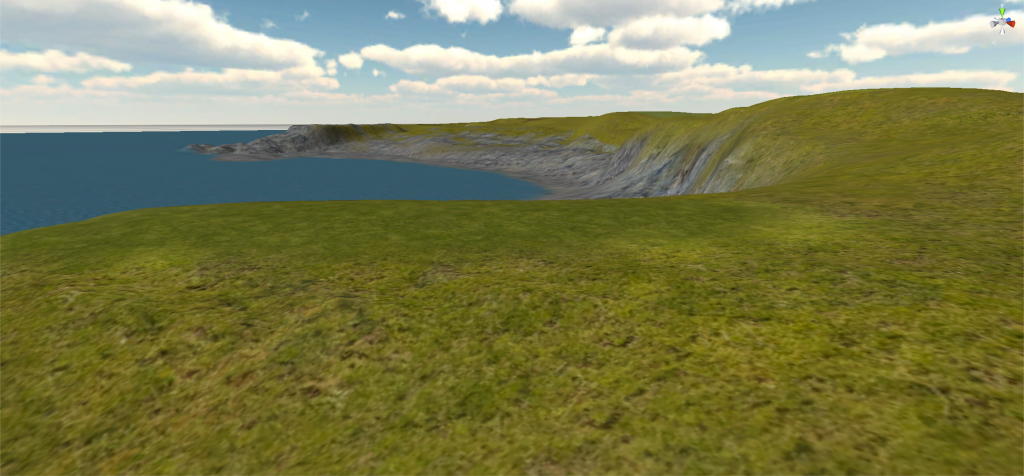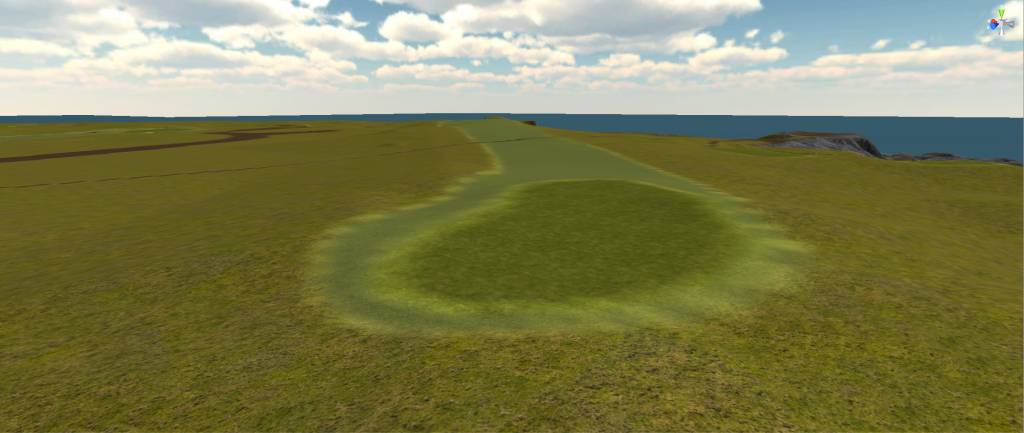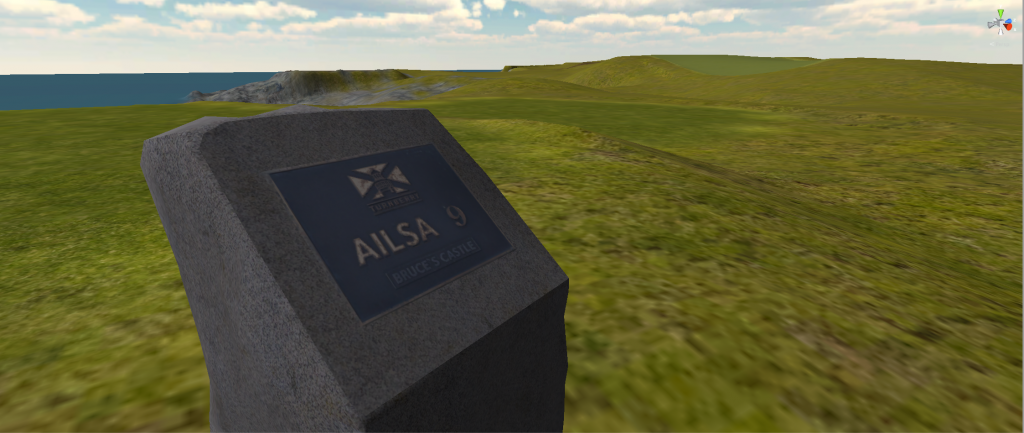Quite ingenious, Brucey. But CF Shapes (green, fairways, semi, roughs etc) are a separate thing entirely and will not be governed by splatmaps. So in the long run, splatmapping will only be viable for the more distant terrain shapes. And it's still useful, of course, for quickly laying out a golf course and allocating textures to the topography for later upgrades.
I still recommend you try and get comfortable with the terrain painter. It can be quite irritating at times, but that's mostly becaue it takes a little bit of getting used to - and it most certainly will give you a lot more control over many texture details once you've made your peace with it. The textures look very nice, btw.
We all could easily think of a dozen or more features of Unity where we'd wish that there were a quick fix, an elegant and effortless way to gets things done more easily… alas, there isn't. Sometimes some Unity stuff simply ...sucks. Don't fight it, don't shirk from it neither, and it will get a lot easier a lot quicker. Just a matter of mileage.