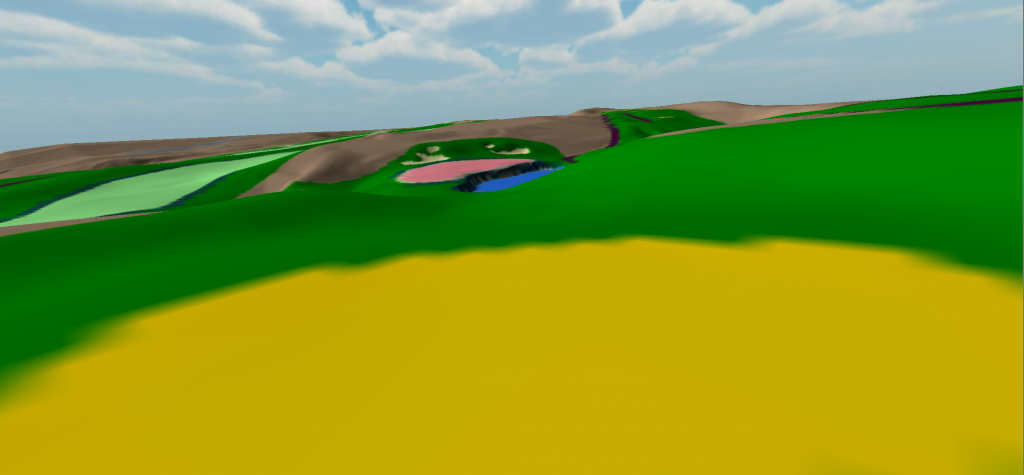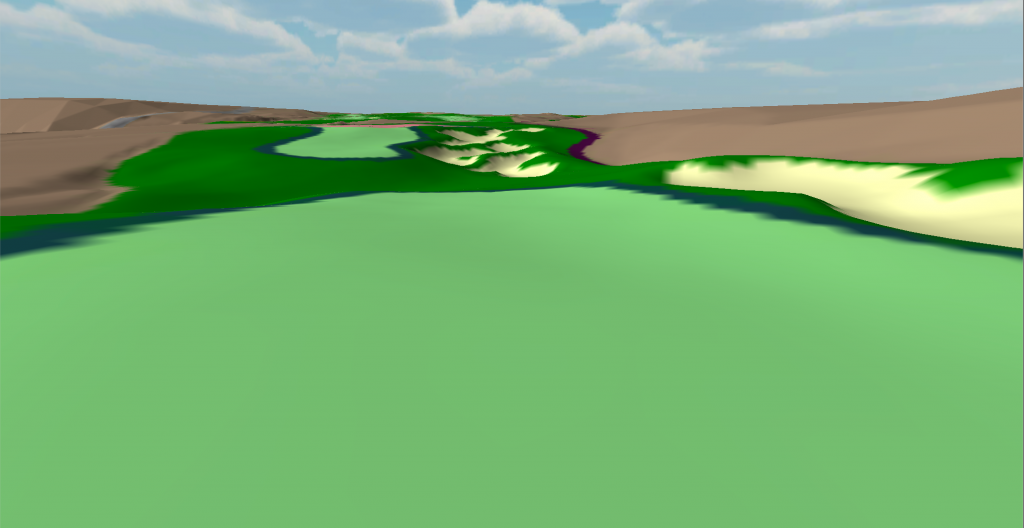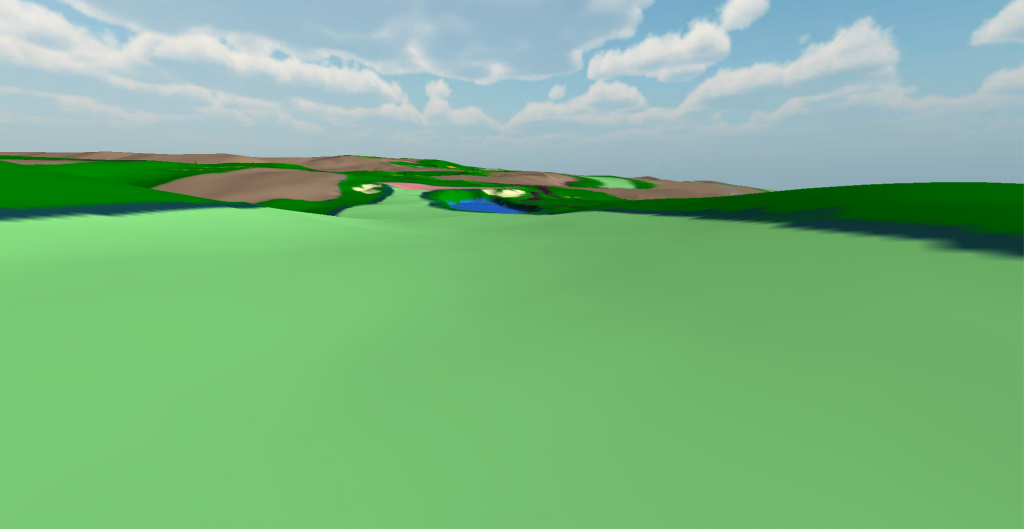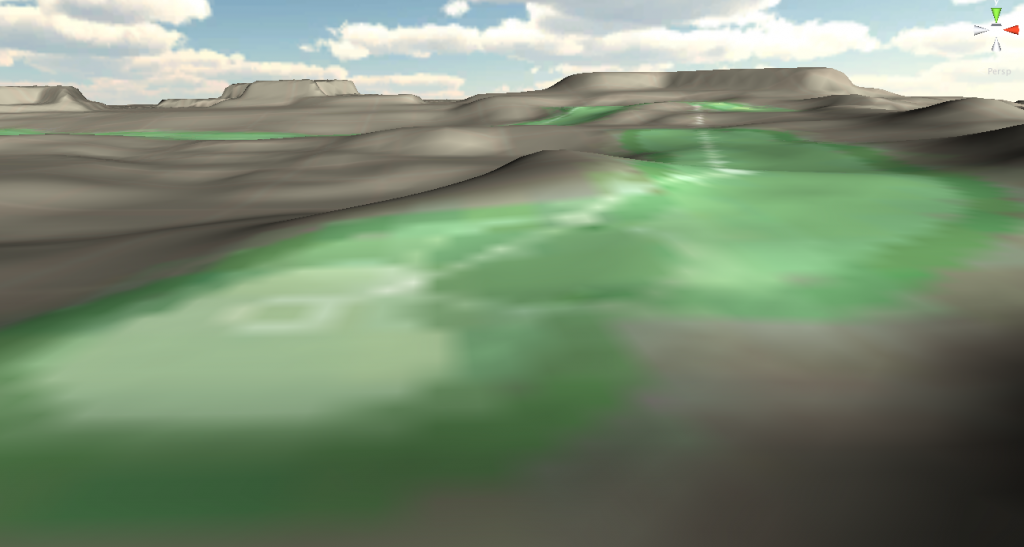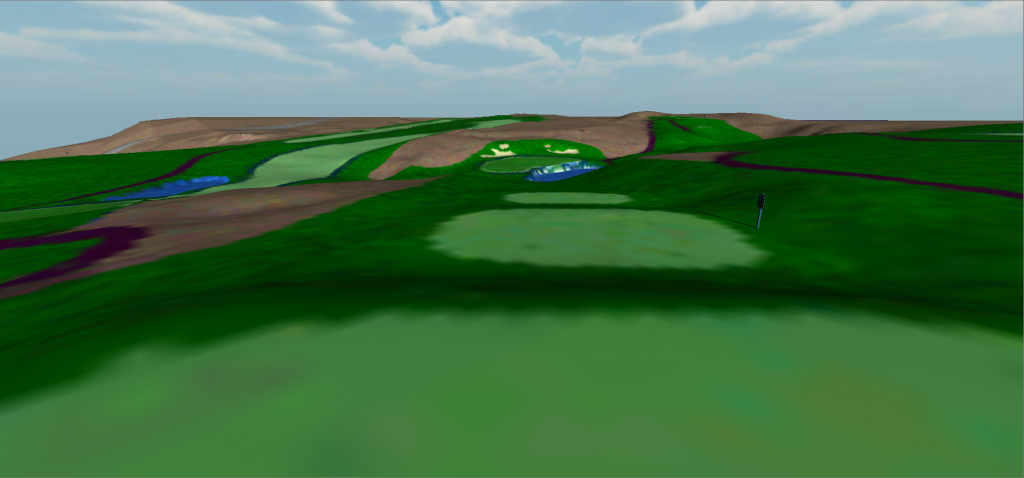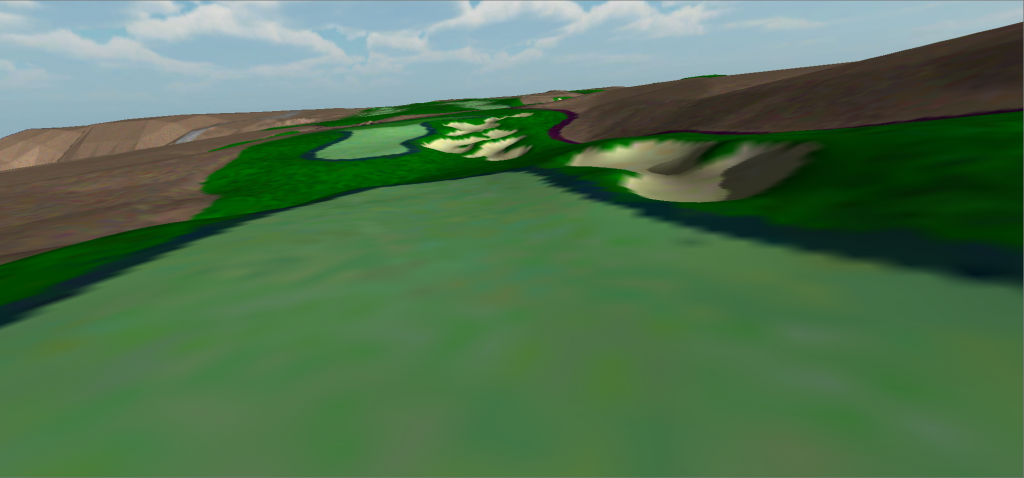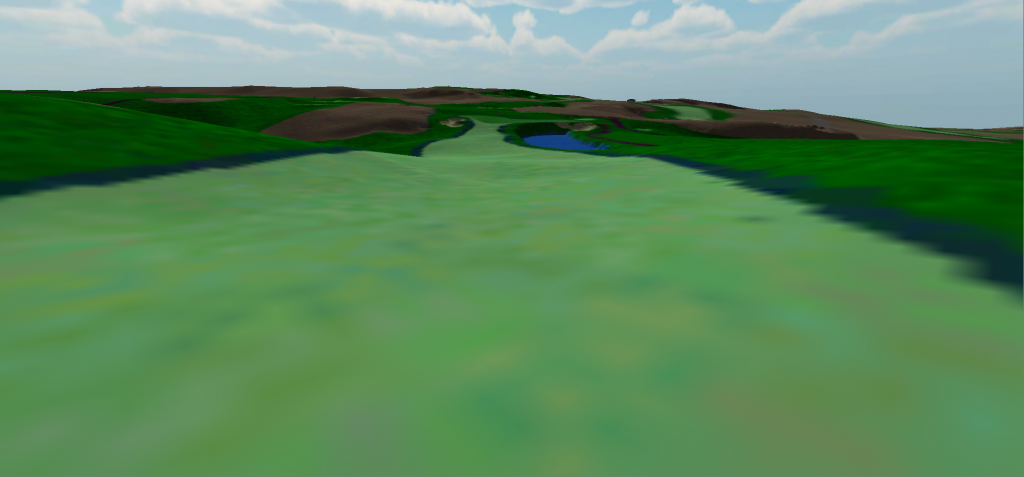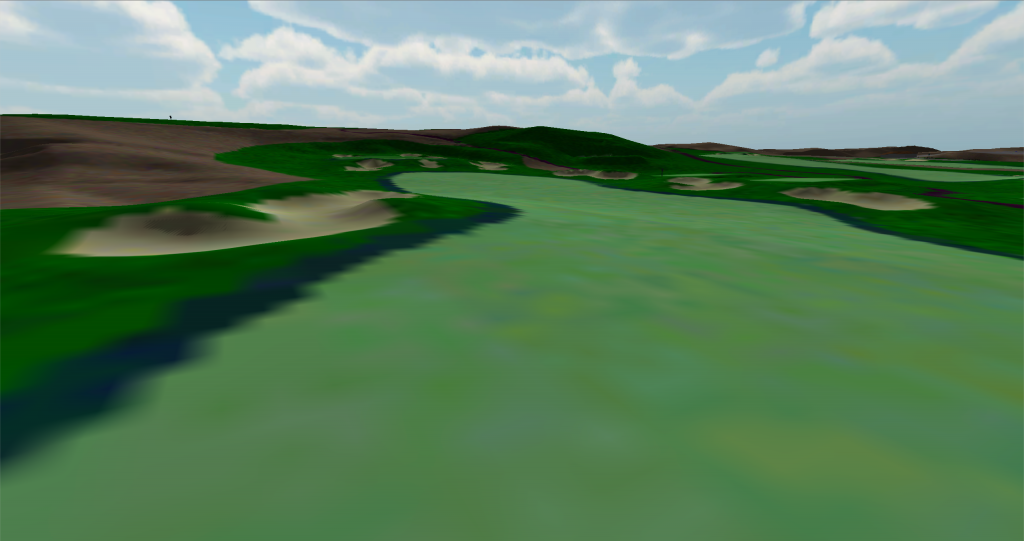While killing time I have been looking at a few courses and their terrains. One thing that struck me was that not all courses are square, or more accurately fit reasonably into a square. For instance, a lot of links courses such as St Andrews Old course or Troon are an Out and In Layout pretty much going out in one direction and back in the other. This may lead to a layout that is more like a long rectangle than a square. For instance if the course is 4000m by 2000m if we are creating a single terrain we would need to create a terrain of 4000m by 4000m which will be rather empty. Would it be better to create 2 off 2000m by 2000m terrains and lay them next to each other in our scene?
Another example would be a course that has a large terrain difference from top to bottom. If a course has a terrain height change of 200m for whatever reason you are losing height resolution with this so small terrain sculpting will be an issue. In this instance would it be an idea to split the terrain into large height terrains with smaller terrains that we can sculpt our holes from lying on top of the more general terrain?
I am not saying I would do this but is there a reason why you can't or wouldn't? Does Course Forge have an issue going on top of multiple or does it not care? I guess there are other things to consider with multiple terrains.
Just throwing this out there.......