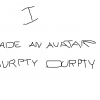I have been away for some months and would like to figure out how to add new coarses. My apology if this is covered elsewhere. Are these coarses only offered on OGT? I am a member at OGT and when I try and download a coarse it is usually in a rare format the requires downloading a program for that format...is this the way?
I would appreciate a walkthru or tutorial if some one can spare the time.
may be better to just email me a response at bobby@witty.com
thanks in advance.