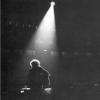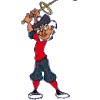I don't get a FPS check in my screen while playing? I checked the box in the in-game Steam client but it doesn't appear in the game? ..

FPS in Steam
#1

Posted 02 June 2016 - 12:24 PM
RTSM / Pro / In the bag: D,3/7W,1H,5i-60W,P.
* Favorite Designers: Skunky - DoGgs - RobC - IanK - PGA Pro - Gary Norman - DrTwist - Bortimus -
DPRoberts - High Fade - Classic Renditions - Matt Rose - Mikahenrik and ... Mike Jones! *
"Golf is deceptively simple and endlessly complicated; it satisfies the soul and frustrates the intellect.
It is at the same time rewarding and maddening - and without a doubt the greatest game mankind has ever invented".
= Arnold Palmer =
#2

Posted 02 June 2016 - 01:04 PM
Although it's not quite as handy, the FPS is reported in the upper right of the console. By default, my console is opened with a press of the ` key (on my keyboard, it's the key above the TAB key).
The following Steam settings work for me, and I see the FPS reported in the lower left of the screen (albeit, in small print). Make sure the first box on the page is checked as well.

#3

Posted 02 June 2016 - 01:39 PM
Yip, those are my settings too. That's what surprised me. Still nothing .. I have 1280 x 720 resolution full screen. I wouldn't know what else it could be? ..
RTSM / Pro / In the bag: D,3/7W,1H,5i-60W,P.
* Favorite Designers: Skunky - DoGgs - RobC - IanK - PGA Pro - Gary Norman - DrTwist - Bortimus -
DPRoberts - High Fade - Classic Renditions - Matt Rose - Mikahenrik and ... Mike Jones! *
"Golf is deceptively simple and endlessly complicated; it satisfies the soul and frustrates the intellect.
It is at the same time rewarding and maddening - and without a doubt the greatest game mankind has ever invented".
= Arnold Palmer =
#4

Posted 02 June 2016 - 02:50 PM
Is it also enabled for the game?
right-click on the game in Library list.
click properties
make sure there's a check mark by 'Enable the Steam Overlay while in-game'
If that isn't it maybe you have something else that is also trying to place an overlay on the screen and it's conflicting.
#5

Posted 02 June 2016 - 05:53 PM
I checked. The 'enable Steam Overlay' box is checked also. If something is conflicting I wouldn't know what that could be. How can I find that out?
RTSM / Pro / In the bag: D,3/7W,1H,5i-60W,P.
* Favorite Designers: Skunky - DoGgs - RobC - IanK - PGA Pro - Gary Norman - DrTwist - Bortimus -
DPRoberts - High Fade - Classic Renditions - Matt Rose - Mikahenrik and ... Mike Jones! *
"Golf is deceptively simple and endlessly complicated; it satisfies the soul and frustrates the intellect.
It is at the same time rewarding and maddening - and without a doubt the greatest game mankind has ever invented".
= Arnold Palmer =
#6

Posted 02 June 2016 - 06:24 PM
make sure your full screen is not gutting out too much of the field of view. if you change to windowed mode you should see that fps counter

#7

Posted 02 June 2016 - 06:48 PM
Do you have any overlay capture software running like Fraps? That can cause problems.
#8

Posted 03 June 2016 - 02:34 AM
make sure your full screen is not gutting out too much of the field of view. if you change to windowed mode you should see that fps counter
Yes, good suggestion to try it in windowed mode. Some of the resolutions get cut off on my 54" TV. I wouldn't have guessed the 1280x720 would, but still worth trying window or perhaps even a different resolution.
#9

Posted 03 June 2016 - 05:37 PM
It's working. Don't know what happend but it's working. Got a good FPS check in the bottom. Both in full and windowed screen. Okay, thats all folks. Thanks for the input.
RTSM / Pro / In the bag: D,3/7W,1H,5i-60W,P.
* Favorite Designers: Skunky - DoGgs - RobC - IanK - PGA Pro - Gary Norman - DrTwist - Bortimus -
DPRoberts - High Fade - Classic Renditions - Matt Rose - Mikahenrik and ... Mike Jones! *
"Golf is deceptively simple and endlessly complicated; it satisfies the soul and frustrates the intellect.
It is at the same time rewarding and maddening - and without a doubt the greatest game mankind has ever invented".
= Arnold Palmer =
0 user(s) are reading this topic
0 members, 0 guests, 0 anonymous users