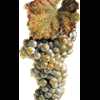Half way through my first course....fictional course set in Northumberland, called "The Cheviot G.C.".
This is a pic from behind the 9th green (par 5...tee to the right of screen, water waiting for a hook). Pretty happy with CF so far....I don't think I ever strung 9 playable holes together in APCD. I removed all the trees, so have just planted areas around the holes....have the "dead areas" to replant at the end.
Any tips for getting good screen grabs? This was just a fluke really, just hit print screen when my approach went over the green during play testing.
Cheers,
Neil