the course while building in unity/courseforge is so real looking trees etra. clear and sharp.full of detail.great.but when i upload the course to the game to play,most of that is lost.becomes pasty and not as sharp.sort of dull.is this normal? looks a million bucks in the build.
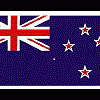
before and after
Best Answer Mike Jones , 16 November 2016 - 06:28 AM
the course while building in unity/courseforge is so real looking trees etra. clear and sharp.full of detail.great.but when i upload the course to the game to play,most of that is lost.becomes pasty and not as sharp.sort of dull.is this normal? looks a million bucks in the build.
Sounds like you have your graphics settings set low in game or as GWS mentioned your lighting settings in the game may be a little 'off'
Go to the full post
#1

Posted 14 November 2016 - 10:24 AM
#2

Posted 14 November 2016 - 10:49 AM
Try setting your in game weather to default, or play around with the contrast and brightness/Saturation
#3

Posted 16 November 2016 - 06:28 AM Best Answer
the course while building in unity/courseforge is so real looking trees etra. clear and sharp.full of detail.great.but when i upload the course to the game to play,most of that is lost.becomes pasty and not as sharp.sort of dull.is this normal? looks a million bucks in the build.
Sounds like you have your graphics settings set low in game or as GWS mentioned your lighting settings in the game may be a little 'off'
#4

Posted 16 November 2016 - 03:57 PM
Ive been playing with this exact thing for last couple of days. As you may be aware there are 2 views in unity "Scene" view and "Game" view. It crazes me how good it looks in the "scene" view in Unity, and then worse in "game" view in Unity. Also the actual view in game also looks worse than Scene in unity.
The main differences I can find is obviously lighting, which can play a major effect, and also Antialiasing. The default FXAA Preset 1 is applied to the "game" view in unity, (you can see what it looks like in game view with AA on by clicking on Main Camera in heirachy and turning AA off by unchecking the tick box)
There are also other post FX affects applied to game view above that of scene view., Im still dipping my toes in the water of all this, and obviously wouldnt go changing anything in Unity, other than lighting settings. Even messing with lighting can bring some problems so be sure you know what youre doing.
Try turning AntiAliasing off in JNPG too, and you should see the sharpness that you see in Unity "Scene" view return to a certain extent. However without AA it will may bring in other graphical issues which might negate any sharpness gain you get.
Perhaps Mike you could clarify in terms of lighting, in PG, if dynamic Sky is OFF, does the color and ambinent settings of the directional light in the scene, or the settings from the "Window - Lighting" play a more important part, and how does Dynamic Sky fit into Unity Lighting settings.
OGT Simulator Tour Admin
#5

Posted 16 November 2016 - 04:07 PM
I have exactly the opposite experience, the lighting in scene view is generally much darker and duller than in game view of Unity. BTW gameview in the editor replicates quite closely the way the course will look in game.
Dynamic lighting in the game uses virtually none of the lighting window settings in Unity apart from Fog. The directional light settings and the lighting window work together to create the way the lighting will look in game when dynamic sky is off. I highly recommend you stick with the default values as set in the CF project.
#6

Posted 16 November 2016 - 05:21 PM
Thanks for the info Mike,
Below is my direct comparison in Unity of scene and game using all default settings. As ya say on this particular view perhaps game does look better, although you can see the colour differences and the reduced sharpness
OGT Simulator Tour Admin
1 user(s) are reading this topic
0 members, 1 guests, 0 anonymous users

















