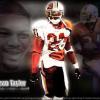Posted 19 December 2014 - 02:26 AM
How do you bring up the chat window in a multiplayer game?
Alienware Area 51 R2
Windows 10 Home (64bit)
Intel® Core™ i7-5820K Six Core (15MB Cache, Overclocked up to 3.9 GHz w/ Turbo Boost)
Intel® X99 Chipset (Intel® DHX99 PCH)
32GB (4X8GB) DDR4 2133MHz SDRAM Memory
256GB SSD 6Gb/s Main
Centauri CPU heatsink
4TB 5400RPM SATA 6Gb/s
NVIDIA GeForce GTX 980 Ti with 6GB GDDR5
Killer™ E2200 Integrated 10/100/1000 Gigabit Network Card
Integrated Creative Labs Sound Blaster Recon3Di
Alienware™ 850 Watt Multi-GPU Approved Power Supply
Dual Layer DVD Burner (DVD±RW, CD-RW)
Logitech G810 Artemis Spectrum gaming keyboard
Dell 27 Gaming Monitor - S2716DG at 2560 X 1440
Logitech Gaming Mouse G502
3 Click PRO Level