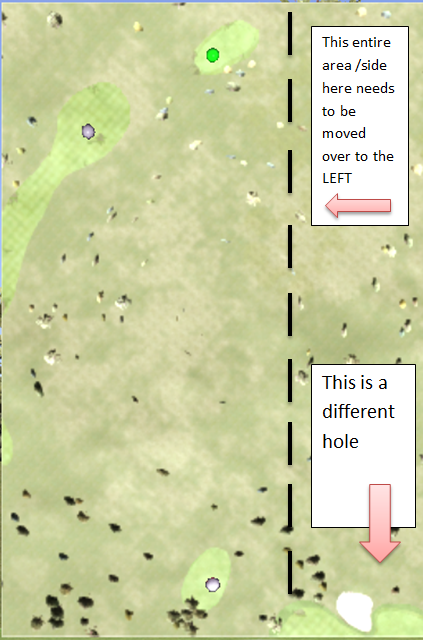The current overhead is produced by an in-game camera that automatically places itself in the middle between player position and the hole - with some room to spare on either end. Bendy holes, strong doglegs, cannot but protrude outside of the top view frame, which has a fixed ratio.
I like the image posted by MimicPS a lot, because it is a schematic, not a live capture. It does not bother with showing too much reality, just a necessary selection, and exaggerates the bunker lips to add a bit of educational drama. It's a really beautiful work of art, by the way, which instantly gets my golf juices flowing. It would be awesome to have these - however, that's exactly the problem: Such a masterpiece cannot be created procedurally by the game, but would need to be designed as an illustration. By the designer. For each hole.
And that's just not on, it would require advanced Photoshop skills, massive extra work and still never look as good as this example of a professional illustration.
The current overview situation feels, eh, a bit unsatisfactory, considering that fly-bys are not really enlightening either, taking too long and most often do not convey essential insights into course management.
So, to stay positive, I've go an idea: How about a keyboard hot key, let's say, the letter "T", for top - which, once pressed, reveals a full frame overview, on which golfers can go and measure distances and follow the entire length of the even most eccentric fairways? And yes, this view should include OOB lines (which do exist in CF, so these should be included). There is no need to see all the rest while players study the hole layout, so, again: Go full frame for the map, no need to keep it so small.
There even could be a functionality included within CF for designers to set the initial top view, making sure that it is framed properly. So: Press T, get a decent map and educate yourself, press T again to return to the main screen, play.
Yup, I forgot about console controllers. Well, I'm sure some solution can be found for these input devices as well.