Cheers k11 will get onto that last reply and see what happens, hope this works
Tobacco Road is a my 1st real course attempt, its fantastic, Mike Strantz the late designer is a visionary and see`s things very different to others, shame he passed, the course design is amazing,the tee boxes have different farm implements, waste bunkers all over, tons of blind shots, so there are bells you have to ring when fairway is clear for the players on tee.
Dp is making the clubhouse, tee box machinery, i found some objects and he is modifying them for me in blender
Larrykuh and john meyer got the Lidar for me, its very different working on a real course for sure
had a torrid time getting the Massive splines to work, there friggin huge with shared fairways etc
Just hope your always supportive help can fix this , other wise, i might have to zip up the course and send it to you
my interent is from the stone age, 400k down and 100 k up, so would take me all day to upload, but that might be my last help
if i cant fix it, and you would be my last option to send it you for a gander
Cant thank you enough K11 for your ongoing help here mate
Get back soon , hope this works
Stephen