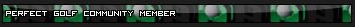In my Steam Settings, I have the In-game FPS counter enabled, High contrast color enabled and Bottom-left enabled. I have yet to see any FPS ratings. I have tried all four locations for the counter, but nothing shows up. I have obviously missed something, however, I know not what. I have re-booted and have all three Steam overlay options enabled. Still no visible FPS in Windowed or in Full Screen modes.
Warren