Here is a pic of a hole on my new course. I am, however struggling to find bushes, and all the grasses seem too dark. The bushes in CF already are pink, how can I fix that? Please?
Thank you to K11 for the Tropicana pack ![]()
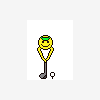
Posted 25 May 2017 - 05:56 AM
Here is a pic of a hole on my new course. I am, however struggling to find bushes, and all the grasses seem too dark. The bushes in CF already are pink, how can I fix that? Please?
Thank you to K11 for the Tropicana pack ![]()
Posted 26 May 2017 - 02:58 PM
Looking good ! I'm the last person to tell you about colors but how about a pic of the Pink Bushes and others will help out, I'm sure..
Done with designing.
Released Courses: Real
The Golf Club @ Dove Mnt. AZ
Aronimink PA
Amana Colonies Iowa
Fictional:
The Grinder Anytown U.S.A.
Posted 27 May 2017 - 06:30 PM
This looks good so far. I'm excited to see more.
Posted 29 May 2017 - 10:58 AM
This pink is the regular alarm signal that Unity gives you whenever it can't find or identify the material that belongs on an object. The material of course being a combination of textures, specular or normal maps and alpha layer. For some reason, I don't know which one, with this bush the leaf material has been disconnected from its intended object.
Quickest route to solving the problem (but no guarantee it works):
1. drag the prefab of said bush (the prefab in the assets, don't paint the bush on) into the scene.
2. locate the leaf material. For some reason, it must have slipped out of the Speedtree folder it should have been in.
2b. If you don't mind your bush having different leaves and can't find the right ones, pick another leaf material.
3a) Copy the leaf material into the same folder as the Speedtree model of the bush.
Your scene bush should now stop being pink. If it does, delete it.
3b) Alternatively, drag and drop your leaf material straight onto the pink foliage of your bush.
If any of this doesn't work.
4. Delete and re-import the bush. Don't worry, your planting will be conserved, just overwrite the empty thumbnail in your tree palette with the new bush.
5a. Optional, and only if the bush is not a K11 Tropicana bush: Open it inside the Speedtree Modeller for Unity and see if there is something amiss with it.
5b) If it is a Tropicana bush, please contact the the manufacturer via PM for further support.
And as a little bonus: Congrats for picking imgur as your image hub. However, inside your imgur image gallery, set your Auto Resize option (top right) to None, and after clicking on your image copy the "Direct Link", second from six options to the right, and paste it into the URL slot you get after clicking on the image symbol above the Forum posts here. This will allow you to post images in their full and accurate size and to show up straight away inside your post, not just their link.
>>>>>>> Ka-Boom!
• Mulligan Municipal • Willow Heath • Pommeroy • Karen • Five Sisters • Xaxnax Borealis • Aroha • Prison Puttˆ
• The Upchuck • The Shogun • Black Swan (•)
<<<<<
Posted 29 May 2017 - 11:54 PM
All fixed. Thank you for your help ![]()
0 members, 0 guests, 0 anonymous users