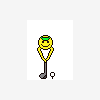Hi there, after months of playing around with Course Forge, I recently decided to explore the Library. Unfortunately, I ran into an immediate snag. After clicking the "Save As" button in the Library, and then naming and saving a new custom Library, when I then Rebuild any new or existing Splines, the textures get stretched and/or darker.
Here are some basic shapes using the Default Library:

Here are the same shapes after saving the Library as "test1", then selecting the outer Rough spline and Rebuilding it:

Notice how the Rough texture is a little bit darker now, and the Bunker is really dark.
- Issue happens in all projects, old and new, including a new project with Course Forge as the only loaded Asset.
- Issue happens to meshes drawn before saving the Library, as well as to new meshes drawn after saving the Library.
- Issue happens to existing meshes types in the Library, as well as to "New" and "Cloned" meshes.
- Issue seems to always happen to the Bunker and Bunker Tan meshes, but randomly to the other mesh types.
- Issue happens on two different computers, both running OS X 10.11.6. One of the affected computers never had Unity or Course Forge on it before I started testing this issue.
- Luckily, I can reload the Default Library, then Rebuild any affected Splines, and they return to normal, so I don't lose any work.
Obviously lots of designers are using custom Libraries with no problems. Anyone have any ideas as to what might be going on with my systems?
Thank you!
David