OK, messed around with layers library today trying to increase the dip lip of my bunkers. Could never get things to suit myself, so I changed everything back to the previous settings. Now my bunkers will not show up. Have tried everything I know. Refreshed splines at least 10 times and still no go. Here is a picture. Hope someone can help. It is driving me batty.

Also, I have discovered those bunkers on this particular course are supposed to be pot bunkers. Wanted to try and dive into that, however when i try to load the layer all I have in my PP library is a default folder. No pot bunker utility as in Mike's tutorial. Anyone have an idea there?
Lastly, a general bunker question. It is my understanding that bunkers have to be enclosed within a rough spline to show up correctly. Is that correct or am I mistaken?