
PGLS PG courses folder utility
#1

Posted 10 December 2017 - 12:24 PM
- Mike Jones, Dazmaniac, Tresclub and 1 other like this
PGLS - Free for all players of Perfect Golf
#2

Posted 10 December 2017 - 12:49 PM
As always, thanks for all you do Mark ❗
750 W Corsair pwr supply ⛳️ Octacore AMD FX9590cpu with 110i GT cooler @ 5.0 ⛳️ ASUS Strix 1080 vid card ⛳️ 16 gig 1866 DDR3 ⛳️ Samsung 840 HD-SSD ⛳️ Dell 22in 1080p AND 40in and 65 in Samsung Monitor 4k HDMI-to HDMI on card ⛳️ Win 10 pro 64 bit ⛳️ MSwing Pro and Tour Pro
USAF 21 yrs E-8 AMMO Superintendent, retired 2002 https://drive.google...QVRFdUFuOE94OEk
#3

Posted 10 December 2017 - 01:09 PM
We need to be able to edit the path to the courses folder. This only works for the default install path. Great idea, otherwise.
Intel i5-4570 cpu @ 3.2 GHz, ASUS Z74-K mb, ASUS GeForce GTX 960 gpu, 16 GB ram, 2 x SSD drives, Windows 10 64 bit
Steam name: sound_flier
#4

Posted 10 December 2017 - 01:36 PM
It auto detects the "steamapps" folder underneath which PG would be installed and subsequently the "Courses" folder would be. We have already checked with other players some of whom including myself do not have Steam installed on the default C: drive.
https://support.stea...=7710-tdlc-0426
JoeF are you saying it isn't picking up the correct folder for you ?
- Tresclub likes this
PGLS - Free for all players of Perfect Golf
#5

Posted 10 December 2017 - 02:14 PM
It auto detects the "steamapps" folder underneath which PG would be installed and subsequently the "Courses" folder would be. We have already checked with other players some of whom including myself do not have Steam installed on the default C: drive.
https://support.stea...=7710-tdlc-0426
JoeF are you saying it isn't picking up the correct folder for you ?
Yes, it doesn't see my folder. This is most likely due to it residing on a separate drive from my PG installation. I use a virtual link between the Courses folder in the PG install (D:\SteamLibrary\SteamApps\common\Perfect Golf\Courses) and the actual physical location of my courses on another drive (G:\PG Courses). I would need to be able to edit the course folder path for your program to actually see the physical course files. When I run the program it shows the default installation path (C:\Program Files (x86)\Steam\steamapps\common\Perfect Golf\Courses) and will not allow editing of the path to point it to the location of the files.
A great little program, sorry to throw a wrench into it. ![]()
Intel i5-4570 cpu @ 3.2 GHz, ASUS Z74-K mb, ASUS GeForce GTX 960 gpu, 16 GB ram, 2 x SSD drives, Windows 10 64 bit
Steam name: sound_flier
#6

Posted 10 December 2017 - 03:48 PM
Updated version to 1.7 which now allows browsing of your local folders in case of an unusual Steam configuration.
- Tresclub likes this
PGLS - Free for all players of Perfect Golf
#7

Posted 10 December 2017 - 08:08 PM
My Norton AntiVirus indicates that the file is unsafe and deletes the EXE file after extraction.
This is the Info that I was given for the deletion:
Threat name: WS.Reputation.1Full Path: c:\users\richard\downloads\perfect golf\pg_courses_checker_v17\pg courses checker.exe
On computers as of
12/10/2017 at 3:08:24 PM
12/10/2017 at 3:16:52 PM
No
No
____________________________
pg courses checker.exe Threat name: WS.Reputation.1
Locate
Very Few Users
Fewer than 5 users in the Norton Community have used this file.
This file was released less than 1 week ago.
This file risk is medium.
____________________________
http://pgls.golfladd...checker_v17.zip
Downloaded File from golfladders.co.uk
Source: External Media
____________________________
File Thumbprint - SHA:
60dc34b6fdaf140a4a8c3a5bf252caf9fecd8316b3e1e8136ef06e780c968c30
File Thumbprint - MD5:
510811666067400533ae6c22445137e2
RTS-Mouse Swing, Pro Level, BLI
HP Pavilion 790-0025T Minitower Gaming PC
Intel Hexa-Core i7-8700 cpu @ 3.2 GHz (Turbo up to 4.6 GHz), 12 MB Cache
64-bit Operating System, x64 Based Processor
400 Watt Power Supply
16 GB DDR4-26666MHz 2-DIMM Memory
NVidia GeForce GTX1060 3GB Gaming Graphic Card
DELL D3218HN 31.5" Full HD LED Back-Lit HDMI Monitor, 1920 x 1080 at 60Hz Maximum Resolution, 4,000,000:1 Dynamic Contrast Ratio
Windows 10 Home Edition, 64 bit - DirecrX v.12.0
#8

Posted 10 December 2017 - 08:31 PM
The detection by Symantec is because the file has no reputation as it is not widespread for obvious reasons ...
Very Few Users
Fewer than 5 users in the Norton Community have used this file.Very New
This file was released less than 1 week ago.Medium
This file risk is medium.
https://www.symantec...-051308-1854-99
I can assure you the executable is clean. You may be able to recover it from Quarantine.
PGLS - Free for all players of Perfect Golf
#9

Posted 10 December 2017 - 08:46 PM
Excellent and easy to use program. Well did fellas...
#10

Posted 10 December 2017 - 09:32 PM
great program Mark, works great, thank you very much
NZXT Photon 410 Tower / 2x MSI Geoforce GTX 980 / I7-4790K Processor / Asus Z97-A Motherboard / G.Skill Trident X 16GB DDR3
#11

Posted 11 December 2017 - 07:44 AM
Nicely done Mark, thank you very much!
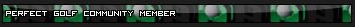
“You only live once, do it right, and once is enough."
Windows 10 Home 64-bit |Intel® Core™ i7-7700K CPU @ 4.20GHz (8 CPUs), ~4.2GHz | nVidea GeForce GTX 1070 FTW
16GB Corsair Vengeance LPX DDR4 | 2/Samsung EVO 850 500gb SSD | Corsair 600cx PwrSup
BenQ ZOWIE 27" 1ms LCD HD | DirectX 12 | Realtek High Definition Audio | HD Pro Webcam C920
#12

Posted 11 December 2017 - 08:28 PM
Thanks Mark, great Job. Bitdefender didn't alert when using the tool. ![]()
Who cares...
#13

Posted 12 December 2017 - 08:55 AM
Works like a charm! Great little tool. Installed it (no red flags on my -well protected- system) and ran it. It found everything in a couple of seconds. Added it to my JNPG desktop folder. Many thanks for this very useful utility!! ![]()
- Tresclub likes this
RTSM / Pro / In the bag: D,3/7W,1H,5i-60W,P.
* Favorite Designers: Skunky - DoGgs - RobC - IanK - PGA Pro - Gary Norman - DrTwist - Bortimus -
DPRoberts - High Fade - Classic Renditions - Matt Rose - Mikahenrik and ... Mike Jones! *
"Golf is deceptively simple and endlessly complicated; it satisfies the soul and frustrates the intellect.
It is at the same time rewarding and maddening - and without a doubt the greatest game mankind has ever invented".
= Arnold Palmer =
#14

Posted 13 December 2017 - 04:17 PM
Updated version to 1.8 ...
1. Courses that do have multiple versions now show correctly and not as possible duplicates.
2. Added some information regarding the above mentioned courses to the top section. eg PGA National Champion course.
3. Fixed missing icon and showing incorrect file version number.
- Armand and Tresclub like this
PGLS - Free for all players of Perfect Golf
#15

Posted 13 December 2017 - 05:51 PM
Kudos Mark! Using your program I found six out of date courses. I deleted them from my Courses folder, used the links in the PGLS scanner and downloaded the latest courses. Works like a charm!
Going to be very helpful for everyone. ![]()
- Tresclub likes this
#16

Posted 01 January 2018 - 08:41 PM
]I have a couple questions regarding this program. I posted a pic of the contents I'm missing, How does somebody go ahead and find the missing files so I can have a updated system for files shown. Any suggestions.
Works great for the courses has you can see I have those all up dated.
[attachment=1402:course files.gif
Attached Files
#17

Posted 02 January 2018 - 02:27 AM
I would guess that you have "stray" folders inside your courses directory on the computer. They are likely named beta, CourseForge, and setup. These folders are not required, as they do not contain courses (unless the courses are within sub-directories inside of those three directories). In either case, the courses either do not exist, or they cannot be seen in the game.
So, if you are adding beta courses or your own CourseForge designs (for example), the course folders should be directly within the main \courses directory. If this doesn't apply to you, then these folders are truly "stray" and should be deleted to keep the course folder clean.
(I'd strongly recommend reviewing the contents of these folders before deleting them, in case they have been accidentally dragged from one spot on your computer into the courses folder.)
#18

Posted 15 January 2018 - 08:51 PM
figured i would bring this back up.
i find it a very useful tool in course management.
easy downloads without having to go to a website.
thanks again for this number.
- Armand and Tresclub like this
CUK Mantis Gamer PC (Liquid Cooled Intel Core i9,10 Core MSI GF75 Thin 17" Laptop
32GB RAM, 512GB NVMe SSD + 2TB HDD I5 8GB Ram GTX1650
NVIDIA RTX 2070 8GB OC, 600W PSU, AC WiFi, Windows 11 144 Hz Windows 11
VIOTEK 35" CURVED 144HZ-200HZ OC MONITOR
Seagate 4TB External Hard Drive
Klipsch Sound System
BENCHMARKS-https://www.userbenc...serRun/38611652
#19

Posted 26 January 2018 - 01:47 PM
Version updated to 1.9
1. More robust PG courses folder checking.
2. Minor tweaks to the back-end.
- Tresclub likes this
PGLS - Free for all players of Perfect Golf
#20

Posted 26 January 2018 - 04:52 PM
I would like to encourage all JNPG players to download this Utility. Organizing your courses is a breeze. Leave the file on your Desktop so it is quickly accessed. Just double-click, scan and you'll know if every course you purchased, and designer courses from other players are up-to-date.
This utility will eliminate course-version conflicts for social and competitive golf.
Kudos Mark!
- Tresclub likes this
0 user(s) are reading this topic
0 members, 0 guests, 0 anonymous users




























