Any ideas as to how to or best practice to do this.
I have a slightly deeper than normal bunker lip but when planting grass the roots are too deep and you only see the top halve of the grass. Swaying in the wind also looks stupid?
Example:


Posted 18 October 2018 - 07:49 AM
Any ideas as to how to or best practice to do this.
I have a slightly deeper than normal bunker lip but when planting grass the roots are too deep and you only see the top halve of the grass. Swaying in the wind also looks stupid?
Example:

Intel Core i5-6600 CPU 3.3 GHz Geforce GTX 1060 16GB RAM Windows 10 64 bit
Hazyview (600m above sea level) -- Nautilus Bay (Revamp done) -- Cape Fear (TGC adaptation) -- Aloe Ridge -- Nahoon Reef GC -- Chambers Bay
Abel's Crossing -- Solitude Links GC
Posted 18 October 2018 - 10:16 AM
Posted 18 October 2018 - 10:38 AM
Thanks DP, I was hoping you'll show up. ![]()
I'm not too worried about to have the swaying, it just looks odd if it sways with the pivot point way below the mesh.
I tried to place a grass texture on a group of quads at different angles (from a tutorial) but it looked a mess and I couldn't add it to tree planting in Unity. But thanks, any help is appreciated.
Intel Core i5-6600 CPU 3.3 GHz Geforce GTX 1060 16GB RAM Windows 10 64 bit
Hazyview (600m above sea level) -- Nautilus Bay (Revamp done) -- Cape Fear (TGC adaptation) -- Aloe Ridge -- Nahoon Reef GC -- Chambers Bay
Abel's Crossing -- Solitude Links GC
Posted 18 October 2018 - 11:11 AM
Maybe an overly simple idea, but have you tried adjusting the specific billboard grass textures to have more alpha space below the grass? This would have the effect of moving the grass upwards and might make them look more natural sitting on the mesh rather than below. Something like this:
I scaled the grass within the image to ensure it wouldn't touch the borders, so some scale adjusting within Unity while planting would be needed.
With some experimenting you can find the exact amount of space to match your added mesh height.
Just a thought.
I would be curious to hear more about DP's prefab planter as well. I use Easy Scatter occasionally.
Posted 18 October 2018 - 12:01 PM
A quick test. Sorry for the ugly picture.
With enough fiddling I think you can approximate the mesh height with the grass. A comparison of a regular grass texture and an edited texture on a raised mesh height.


Posted 18 October 2018 - 12:17 PM
Yes thanks, I will try that next. It will still be a bit weird when swaying in the wind but will have to test.
Intel Core i5-6600 CPU 3.3 GHz Geforce GTX 1060 16GB RAM Windows 10 64 bit
Hazyview (600m above sea level) -- Nautilus Bay (Revamp done) -- Cape Fear (TGC adaptation) -- Aloe Ridge -- Nahoon Reef GC -- Chambers Bay
Abel's Crossing -- Solitude Links GC
Posted 18 October 2018 - 12:28 PM
Posted 18 October 2018 - 12:34 PM
Try this. It can be a bit confusing but It's all in the naming of that "island bunker".
http://www.perfectpa...in/#entry125231
Done with designing.
Released Courses: Real
The Golf Club @ Dove Mnt. AZ
Aronimink PA
Amana Colonies Iowa
Fictional:
The Grinder Anytown U.S.A.
Posted 18 October 2018 - 12:40 PM
Posted 18 October 2018 - 01:13 PM
The key to having plants not go below the bunker island is to rename the outer bunker but don't use the word bunker, do the same with the inner bunker.
However when you land in it you won't have the splash option because it doesn't see it as a bunker.
Done with designing.
Released Courses: Real
The Golf Club @ Dove Mnt. AZ
Aronimink PA
Amana Colonies Iowa
Fictional:
The Grinder Anytown U.S.A.
Posted 18 October 2018 - 01:29 PM
Of course this grass was merely for show. ![]()

Done with designing.
Released Courses: Real
The Golf Club @ Dove Mnt. AZ
Aronimink PA
Amana Colonies Iowa
Fictional:
The Grinder Anytown U.S.A.
Posted 18 October 2018 - 01:43 PM
Bortimus's idea is a nice quick fix and keeps the animation intact if you want that.
I can post better info later after work but I'm using the Prefab Brush by Jordan Ellis. It's a touch fussy but works. Watch the video on how to use. It actually has a bit more functionality than initial appearance.
It will plant your prefab on the mesh in a painterly way. Now, you will not have LOD because it's an object. Not sure if that matters but might if you use this a lot in your course. (I would say if planting less than 20,000 this way LOD not worth it)
You can set up an LOD group. I've done that and assign the prefab to LOD 0 and LOD 1 and a Cull at 2-3 percent.
After using the prefab brush, since they are Objects, you can alter them (scale, rotate, move) then manually if needed.
Thanks DP.
I've watched the video and it looks handy. Will it work as I see it now supports 5.6.1 or higher? I still need to work out how to make a grass prefab an easy way. I use Gimp and find Blender intimidating and confusing. I guess once you have a decent prefab with LODs you can just copy it and drag your own different grass textures onto it.
Intel Core i5-6600 CPU 3.3 GHz Geforce GTX 1060 16GB RAM Windows 10 64 bit
Hazyview (600m above sea level) -- Nautilus Bay (Revamp done) -- Cape Fear (TGC adaptation) -- Aloe Ridge -- Nahoon Reef GC -- Chambers Bay
Abel's Crossing -- Solitude Links GC
Posted 18 October 2018 - 03:55 PM
Hey axe, I believe the physics material is what triggers the shot options and club/ground animations, not the name of the layer.The key to having plants not go below the bunker island is to rename the outer bunker but don't use the word bunker, do the same with the inner bunker.
However when you land in it you won't have the splash option because it doesn't see it as a bunker.
Posted 18 October 2018 - 04:18 PM
.
Done with designing.
Released Courses: Real
The Golf Club @ Dove Mnt. AZ
Aronimink PA
Amana Colonies Iowa
Fictional:
The Grinder Anytown U.S.A.
Posted 18 October 2018 - 04:23 PM
Posted 18 October 2018 - 04:30 PM
.
Done with designing.
Released Courses: Real
The Golf Club @ Dove Mnt. AZ
Aronimink PA
Amana Colonies Iowa
Fictional:
The Grinder Anytown U.S.A.
Posted 18 October 2018 - 04:37 PM
Oh ok I get it, when you're close enough to the green, it will give you the splash shot. My bad. Thanks for the correction. ![]()
I see that if I am too far away from the green/pin in my waste area it won't give me the splash but in the same waste area if I'm closer, it will.
Thanks again.
Done with designing.
Released Courses: Real
The Golf Club @ Dove Mnt. AZ
Aronimink PA
Amana Colonies Iowa
Fictional:
The Grinder Anytown U.S.A.
Posted 18 October 2018 - 04:46 PM
Posted 18 October 2018 - 04:47 PM
Got it. Thank You. I crossed out that part of my reply. ![]() Post #10
Post #10
What I had forgotten, since I rarely play, is that when you're a certain distance away from the green, you won't get the "Splash" option, it's only when you get close enough to the green, that you get that option. Thus you won't get a splash when in a fairway bunker, Unless it's close enough.
In my pic of that waste bunker, if I'm too far away from the pin, I don't get the "splash" option but when I get closer to the pin and in the same waste bunker, I will get the splash.
When I made that comment, I had forgotten about that. So you can get 2 different options, in the same bunker.
Either way, I understand.
Done with designing.
Released Courses: Real
The Golf Club @ Dove Mnt. AZ
Aronimink PA
Amana Colonies Iowa
Fictional:
The Grinder Anytown U.S.A.
Posted 18 October 2018 - 05:02 PM
Example: 2 pics. Same waste bunker.
First pic I am too far away from the pin to get the "Splash" Option.
2nd pic I am close enough to get the "Splash Option".
Hence my mistake.
Here I only get the Full Swing option. As I'm too far away from pin.
Again, thanks for the correction Bortimus. ![]()

Same waste bunker but I'm close enough to get the "splash option"..
So, 2 options, same bunker.

Done with designing.
Released Courses: Real
The Golf Club @ Dove Mnt. AZ
Aronimink PA
Amana Colonies Iowa
Fictional:
The Grinder Anytown U.S.A.
0 members, 1 guests, 0 anonymous users